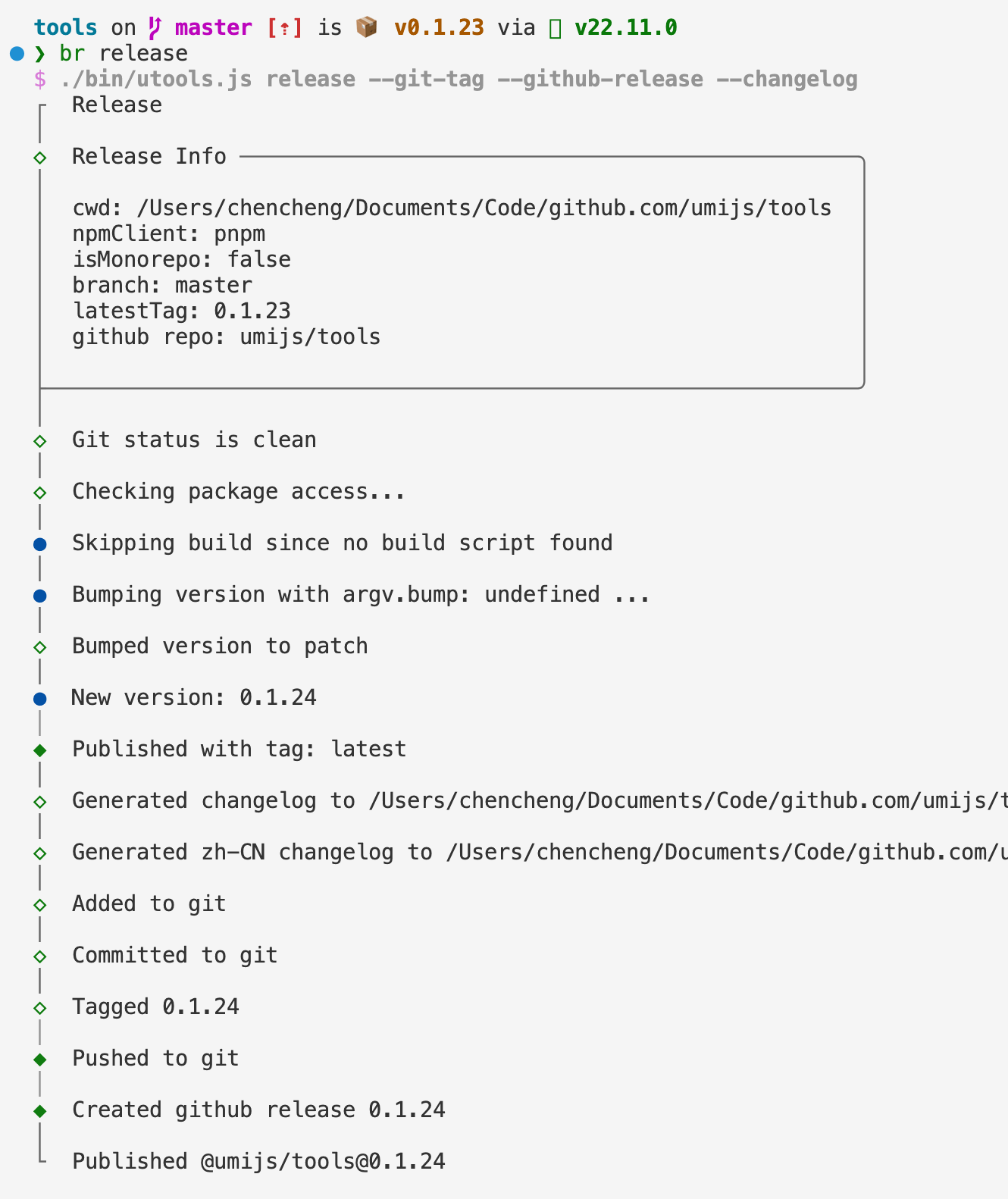Publish a new version of the package.
--no-check-git-status, skip checking if git status is clean.--no-bump, skip bumping the version.--no-build, skip building the package.--bump=patch|minor|major|question default: patch, bump the version.--npm-client=npm|pnpm|yarn|bun default: pnpm, use the specified npm client.--tag=latest|next|... default: latest or next if version is pre-release, publish with the specified tag.--git-tag=prefixed|v|false default: false, git tag the release version.--sync-deps=./templates/*/package.json, sync the dependencies of the specified package.json. Notice: use__utool_sync_deps_exactin target package.json to sync exact version.--sync-versions=./templates/*/package.json, sync the versions of the specified package.json.--sync-publishes=../packages/foo, sync the publishes of the specified package.json.--dry-run, dry run the command.--github-release, publish the release to github.--changelog, generate changelog.
--mode=production|development default: production, build mode.--entry=./src/cli.ts default: ./src/cli.ts, entry file.--no-minify, skip minify the bundle.--output-path=./dist default: ./dist, output path.--patch-dirname, patch the output file to replace "src" with "__dirname".
MIT