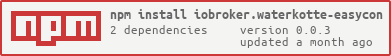Read and write parameters of Waterkotte EasyCon heat pumps via CGI requests. Tested with Waterkotte EcoTouch Ai1 Geo (2017 model).
- automatic reading of values from heat pump dependending on the used functions (water, heating, cooling, photovoltaics, solar, ...)
- notify on heat pump alarms
- write values
- read and manage schedules
- SG-ready like control of target values
Install the adapter waterkotte-easycon from the ioBroker repository.
There are two RJ45 ports on the bottom side of the touch panel. They can be accessed by removing the front cover of the heat pump using the provided tool. Looking upwards from below connect the ethernet cable to the right port.
Check your router to find out the IP address of the heat pump and enable static IP address so that the heat pump address will not change.
| Parameter | Description |
|---|---|
| IP address | IP address of the heat pump (see Connection to heat pump) |
| Username | Default waterkotte |
| Password | Default waterkotte |
| Update interval | Frequency of updating the values in milliseconds (Default: 300 seconds = 5 minutes) |
| Remove whitespace from state ID | If State format is Path + Description all whitespaces will be replaced by _ |
| Value | Beschreibung |
|---|---|
Path + ID |
All state names will use the tag id, e.g. Heating.A32 where A32 is the internal id of the tag Target temperatur of the floor heating |
Path + Name |
All state names will use the name of the tag, e.g. Heating.Target value. Enable Remove whitespace from state ID to avoid whitespaces in state ids (e.g. Heating.Target_value) |
Changing
State formatorRemove whitespace from state IDwill delete all states of the instance and create the new structure.
- (theknut) change update interval from milliseconds to seconds
- (theknut) add axios timeout
- (theknut) remove unused onStateChange handler
- (theknut) logoff when adapter is unloaded
- (theknut) prepare for release
- (theknut) initial release
MIT License
Copyright (c) 2024 theknut theknutcoding@gmail.com
Permission is hereby granted, free of charge, to any person obtaining a copy of this software and associated documentation files (the "Software"), to deal in the Software without restriction, including without limitation the rights to use, copy, modify, merge, publish, distribute, sublicense, and/or sell copies of the Software, and to permit persons to whom the Software is furnished to do so, subject to the following conditions:
The above copyright notice and this permission notice shall be included in all copies or substantial portions of the Software.
THE SOFTWARE IS PROVIDED "AS IS", WITHOUT WARRANTY OF ANY KIND, EXPRESS OR IMPLIED, INCLUDING BUT NOT LIMITED TO THE WARRANTIES OF MERCHANTABILITY, FITNESS FOR A PARTICULAR PURPOSE AND NONINFRINGEMENT. IN NO EVENT SHALL THE AUTHORS OR COPYRIGHT HOLDERS BE LIABLE FOR ANY CLAIM, DAMAGES OR OTHER LIABILITY, WHETHER IN AN ACTION OF CONTRACT, TORT OR OTHERWISE, ARISING FROM, OUT OF OR IN CONNECTION WITH THE SOFTWARE OR THE USE OR OTHER DEALINGS IN THE SOFTWARE.