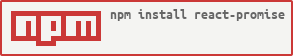a react.js component for general promise - no need for stateful component just to render a value hidden behind a promise or for a simple form. Let's consider a trivial example: you have a promise such as this
let prom = new Promise(function (resolve, reject) {
setTimeout(function () {
resolve('a value')
}, 100)
})and you want to make a component, which renders out in it's body 'a value'. Without react-async, such component looks like this:
class ExampleWithoutAsync extends React.Component { // you can't use stateless component because you need a state
constructor () {
super()
this.state = {}
prom.then((value) => {
this.setState({val: value})
})
}
render () {
if (!this.state.val) return
return <div>{this.state.val}</div>
}and with react-async:
import Async from 'react-promise'
const ExampleWithAsync = (props) => <Async promise={prom} then={(val) => <div>{val}</div>/>Much simpler, right?
In case you need user input before you can make the async call, there is a before property. Assign a function into it if you need to render a form for example.
<Async before={(handlePromise) => {
return <form>
<input></input>
<button onClick={() => {
handlePromise(Promise.resolve('awesome data'))
}}>do something async like a POST request</button>
</form>
}}
/>The form is rendered before the promise is resolved. If you ever need to reset the Async to before after promise has resolved/rejected get the Async ref and use
ref.setState({started: false})With jspm:
jspm i npm:react-promise
or with npm:
npm i react-promise
All props are optional
- promise a promise you want to wait for
- before if no promise is provided, Async will invoke this inside it's render method-use for forms and such
- then runs when promise is resolved. Async will run function provided in it's render passing a resolved value as first parameter.
- catch runs when promise is rejected. Async will run function provided in it's render passing an error as first parameter.
- pendingRender is a node which will be outputted from Async render method while promise is pending. If none is provided, defaults to
<div/>