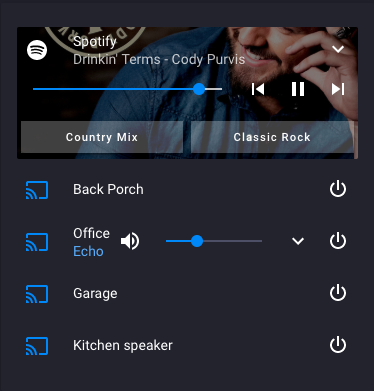Visit the community support discussion thread for issues with this integration. The developers are just volunteers from the community and do not provide any support, so it is best to ask the entire community for help or questions. Please submit Pull Requests with bug fixes!
- Snapshot/Restore: this has never been fully implemented, thus is not supported until someone contributes this code
See pyxantech for a full list of supported hardware.
| Manufacturer | Model(s) | Zones | Supported | Series | Notes |
|---|---|---|---|---|---|
| Xantech | MRAUDIO8X8 / MRAUDIO8X8m | 6+2 | YES | xantech8 | audio only; zones 7-8 are preamp outputs only |
| MX88a / MX88ai | 8 | YES | xantech8 | audio only; ai = Ethernet support (MRIP) | |
| MRC88 / MRC88m | 6+2 | YES | xantech8 | audio + video; zones 7-8 are preamp outputs only | |
| MX88 / MX88vi | 8 | YES | xantech8 | audio + video; vi = Ethernet support (MRIP) | |
| CM8X8 / CM8X8DR | 8 | UNTESTED | xantech8 | commercial rack mount matrix controller (BNC) | |
| ZPR68-10 | 6 | UNTESTED | zpr68-10 | 6-zone output; 8 source inputs | |
| MRAUDIO4X4 / BXAUDIO4x4 | 4 | NO | N/A | audio only; only supports IR control | |
| MRC44 / MRC44CTL | 4 | NO | N/A | audio + video; only supprots IR control | |
| Dayton Audio | DAX66 | 6 | UNTESTED | monoprice6 | audio only |
| DAX88 | 6+2 | YES | dax88 | audio only | |
| Sonance | C4630 SE / 875D SE / 875D MKII | 4-6 | UNTESTED | sonance | audio only |
| Monoprice | MPR-SG6Z / 10761 | 6 | UNTESTED | monoprice6 | audio only |
| Soundavo | WS66i | 6 | UNTESTED | monoprice6 | audio only; see pyws66i; does not support telnet/IP control (yet) |
-
The Monoprice MPR-SG6Z and Dayton Audio DAX66 appear to have licensed or copied the serial interface from Xantech. Both Monoprice and Dayton Audio use a version of the Xantech multi-zone controller protocol.
-
Some Xantech MX88 models only support RS232 control using the DB15 output on the rear. This requiries either Xantech's special DB15 to DB9 adapter cable (PN 05913665), or a custom built DB15 to DB9 cable using the pinouts (see pyxantech for correct details on making this cable.
-
This MAY work with Monoprice if you specific the
monoprice6config type, butpyxantechhas not been able to be tested with a physical amplifier.
If you have trouble with installation and configuration, visit the Xantech / Dayton Audio / Sonance multi-zone amps community discussion. The developers are just volunteers from the community and do not provide any support, so it is best to ask the entire community for help or questions.
Make sure that Home Assistant Community Store (HACS) is installed and then add the "Integration" repository: rsnodgrass/hass-xantech.
media_player:
- platform: xantech
type: xantech8
port: /dev/ttyUSB0
zones:
11:
name: "Main Bedroom"
12:
name: "Living Room"
13:
name: "Kitchen"
sources:
1:
name: "Sonos"
5:
name: "FireTV"With Home Assistant it is rumored that if you are using a remote IP232 module instead of a direct serial onnection that you can specify file paths as socket://: in the port setting. This has not been tested.
media_player:
- platform: xantech
type: xantech8
port: socket://192.168.1.10:888/Example of multiple room volume/power control with a single Spotify source for the entire house (credit: kcarter13).
entities:
- artwork: cover
entity: media_player.spotify
group: true
hide:
power: true
volume: false
shortcuts:
columns: 4
buttons:
- name: Country Mix
type: playlist
id: 'spotify:user:spotify:playlist:37i9dQZF1DX1lVhptIYRda'
- name: Classic Rock
type: playlist
id: 'spotify:user:spotify:playlist:37i9dQZF1DWXRqgorJj26U'
info: short
source: icon
type: 'custom:mini-media-player'
- entity: media_player.back_porch
group: true
hide:
controls: true
type: 'custom:mini-media-player'
- entity: media_player.office
group: true
hide:
controls: true
type: 'custom:mini-media-player'
- entity: media_player.garage
group: true
hide:
controls: true
type: 'custom:mini-media-player'
- entity: media_player.kitchen_speaker
group: true
hide:
controls: true
type: 'custom:mini-media-player'
type: entitiesSee the example YAML for how this was setup.
- Community support discussion thread
- pyxantech
- Home Assistant Monoprice integration
- RS232 to USB cable
Sites with active community engagement around the Xantech, Monoprice, and Daytona Audio multi-zone amplifiers: