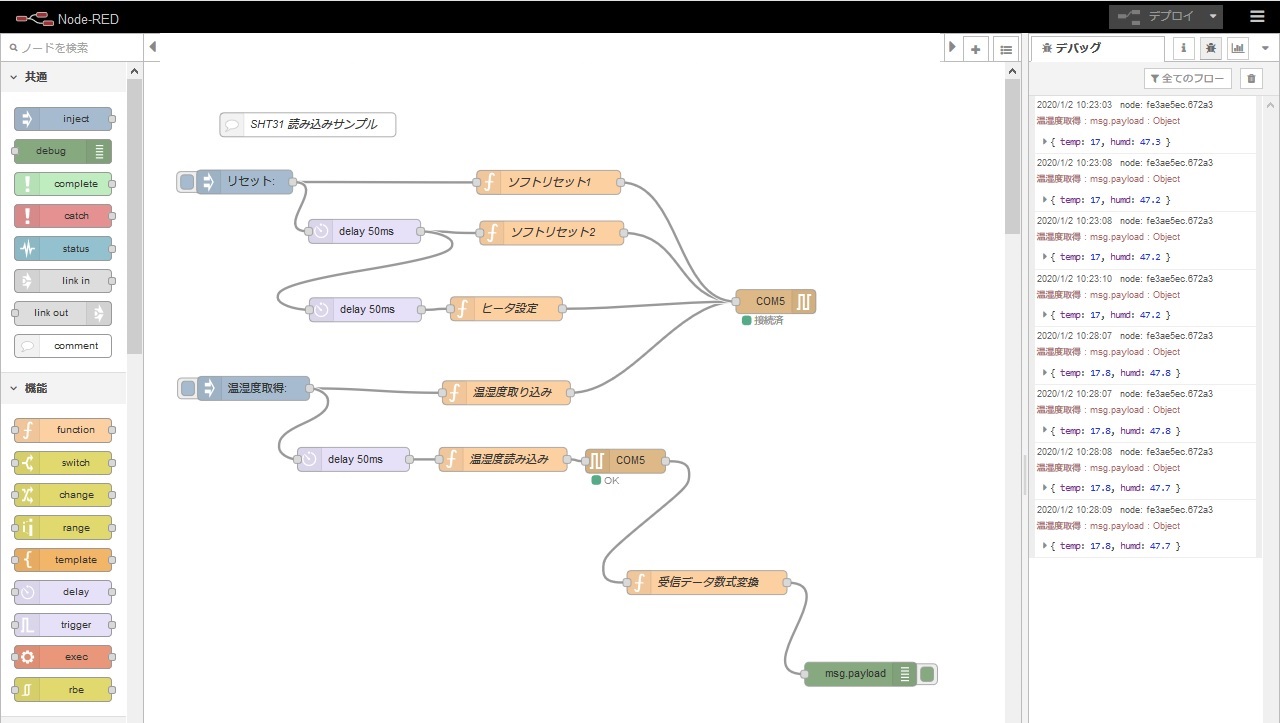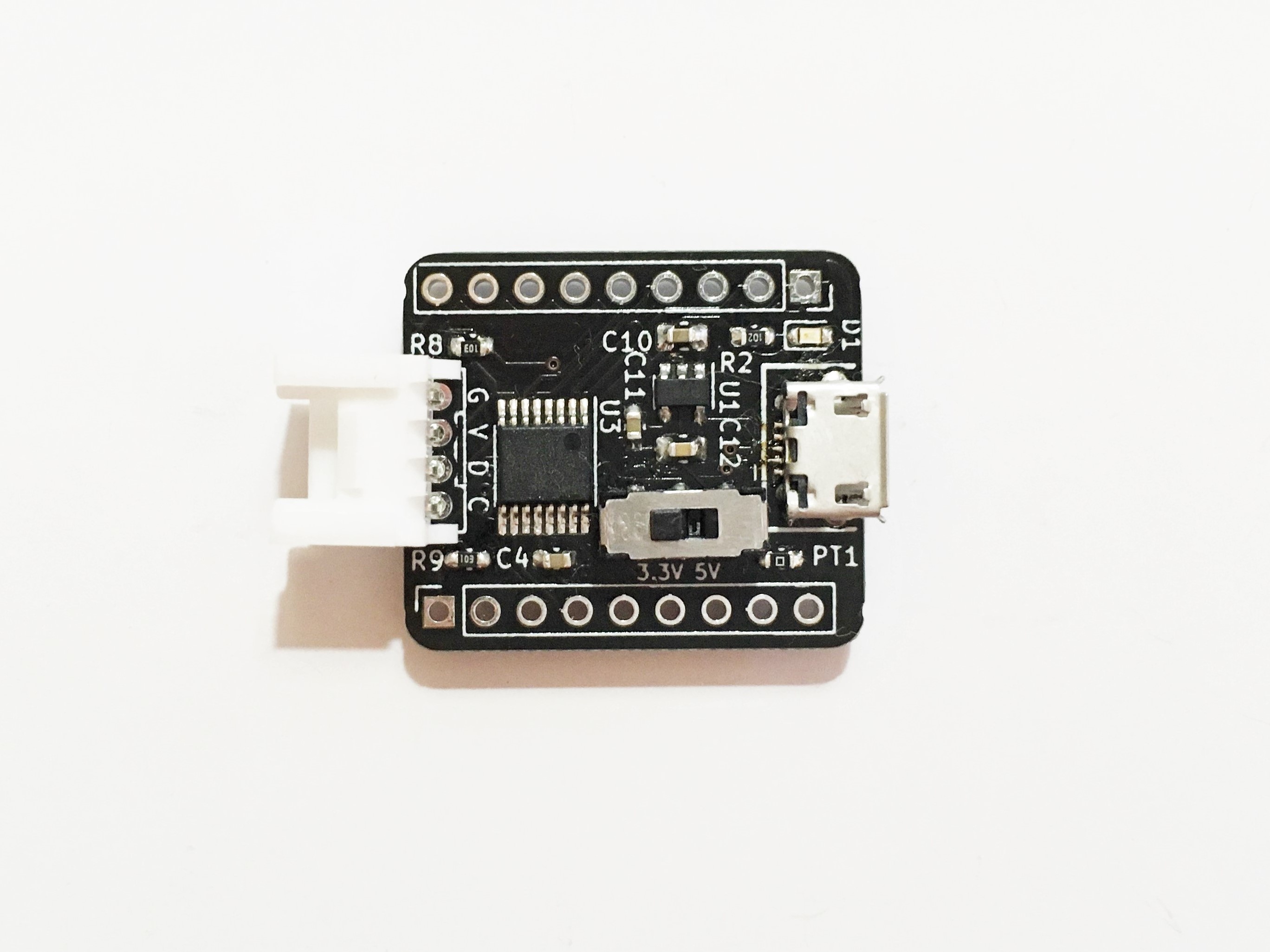USB Serial I2C Converter
- USBシリアルをI2Cマスタに変換する基板です
- シリアルCOMポートを介してPCやRPI等からI2Cデバイスを制御できます
- I2Cデバイスの動作確認やラピッドプロトタイピングに最適です
- シリアルCOM変換にPL2303GL、シリアルI2C変換にSC18IM704を使用しています(V2:現行モデル)
- シリアルCOM変換にPL2303SA、シリアルI2C変換にSC18IM700を使用しています(V1:旧モデル)
- TeratermやNode-Red、Unity、Python等からシリアルCOMポートを介して容易なコマンドでI2Cデバイスを制御できます
- I2CはGrove互換コネクタを搭載しています
- Grove互換コネクタの電源、プルアップ抵抗はスイッチ切り替えで5V/3.3Vに対応しています
※USB、I2Cデバイスを接続する前に基板上のシルクを確認してから5V/3.3V切替してください
※3.3V専用デバイスに5Vを加えないように注意してください
- シリアルI2C変換SC18IM700/SC18IM704のコマンドはデータシート(PDF)を参照してください
- シリアルI2C変換SC18IM700/SC18IM704のデフォルトボーレートは9600bpsです
- アドレスの異なる複数のデバイスを接続する場合はI2Cハブを使用してください
- 基板のピンヘッダを用いることでSC18IM700/SC18IM704単体の変換基板としても使用できます
- USB5V電源入力側に350mA定格のリセッタブルヒューズを搭載しています
- 給電可能な電流は3.3Vラインで最大150mA前後、5Vラインで最大350mAです
- コマンドの応答がない場合はピンセット等でRSTピンとGNDピンを1秒程度短絡してリセットさせてください
- Windows版はこちらからダウンロードして使用してください
※標準ドライバではNode-Redで動作不具合があるため、最新のドライバに更新し、再起動後に使用してください - Mac版は標準でドライバが読み込まれますが、必要に応じてこちらからダウンロードして使用してください
- Linux版はKernel 2.4.31以降、標準でドライバが組み込まれています
- シリアルポートフローを使用してGrove温湿度センサSHT31から温度、湿度を読み込むサンプル
- 温湿度センサ SHT31、I2C接続LCD AQM1602、マルチ環境センサBME280、CO2センサ CCS811、リアルタイムクロック DS1307、AD変換 MCP3425、粒子センサ HM3301、赤外線グリッドセンサAMG8833、I2Cデバイス検索のサンプルコードがあります
※詳細はサンプルコードをご確認ください
※シリアルポートフローを使用する場合はオンプレミス版Node-Redを使用する必要があります。こちらの記事を参考にしてください
- サンプルマクロを実行する際には必ず言語設定を「English」、「Default.lng」に設定してください。正しく送受信されません。
- WebシリアルAPIを使用したツールを公開しています
- EdgeもしくはChromeブラウザからアクセスすると簡単にI2Cデバイスと通信できます
- 対応デバイスは随時追加予定です
- USBシリアルI2C変換基板の外観
※上記写真は試作基板のため、量産版と異なる場合があります
- SC18IM700、PL2303SAは生産完了のため、23年7月以降はそれぞれ後継機種のSC18IM704、PL2303GLを使用したv2.x基板に変更しました
- SC18IM700/SC18IM704の基本的なI2Cコマンド等は互換性が維持されています
- 生産完了に伴い、v1.xモデルの製造及び販売は終了しました
- This is a board that converts USB serial to I2C master.
- Can control I2C devices from PC, RPI, etc. via serial COM port
- Ideal for I2C device operation verification and rapid prototyping
- PL2303GL is used for serial COM conversion, and SC18IM704 is used for serial I2C conversion (V2: current model)
- Control I2C devices with easy commands via serial COM port from Teraterm, Node-Red, Unity, Python, etc.
- I2C has Grove compatible connector
- Grove compatible connector power supply and pull-up resistor support 5V/3.3V by switching
- Before connecting USB or I2C devices, please check the silk on the board and then switch 5V/3.3V.
- Please be careful not to apply 5V to 3.3V only devices.
- For serial I2C conversion SC18IM700/SC18IM704 commands, please refer to Datasheet (PDF)
- The default baud rate for serial I2C conversion SC18IM700/SC18IM704 is 9600bps
- When connecting multiple devices with different addresses, please use I2C hub
- Can also be used as a conversion board for SC18IM700/SC18IM704 by using the pin header on the board
- Equipped with a resettable fuse rated at 350mA on the USB5V power input side
- The maximum current that can be supplied is around 150mA for 3.3V line, and 350mA for 5V line.
- If there is no response to the command, short the RST pin and GND pin with tweezers for about 1 second to reset.
- For Windows version, please download from here.
- The standard driver has a malfunction with Node-Red, so please update to the latest driver and use it after restarting.
- The driver is loaded by default in the Mac version, but if necessary, please download.
- The Linux version has a built-in driver as standard since Kernel 2.4.31
- Read temperature and humidity from Grove temperature and humidity sensor SHT31 using serial port flow sample
- Temperature and humidity sensor SHT31, I2C connection LCD AQM1602, multi-environment sensor BME280, CO2 sensor CCS811, real-time clock DS1307, AD conversion MCP3425, particle sensor HM3301, infrared grid sensor AMG8833, sample code for I2C device search is available
- Please check the sample code for details.
- If you want to use serial port flow, you need to use the on-premises version of Node-Red. Please refer to this article(Japanese)
- When running the sample macro, be sure to set the language settings to "English" and "Default.lng". It will not be sent or received correctly.
- Publishing tools using Web Serial API
- Easily communicate with I2C devices when accessed from Edge or Chrome browsers
- Compatible devices will be added
- Production of SC18IM700 and PL2303SA has been discontinued, so from July 2023 onwards, we have changed to v2.x boards using the successor models SC18IM704 and PL2303GL, respectively.
- Compatibility of basic I2C commands etc. of SC18IM700/SC18IM704 is maintained.
- Due to the completion of production, the manufacture and sale of v1.x model has ended.
MIT Lisense