-
Notifications
You must be signed in to change notification settings - Fork 900
New issue
Have a question about this project? Sign up for a free GitHub account to open an issue and contact its maintainers and the community.
By clicking “Sign up for GitHub”, you agree to our terms of service and privacy statement. We’ll occasionally send you account related emails.
Already on GitHub? Sign in to your account
[Hacky Holidays] River's Fire Decoration #1365
base: main
Are you sure you want to change the base?
Conversation
|
Hi, I'm Orpheus Leap! Here to help you review your PR.
projects/fire_decoration: Required files
You can view a render of your board over on gerber.zip/2d! Happy OnBoarding! |
|
Hi, if you need any assistance, please don't hesitate to ask here or in #electronics on Slack. This pull request is being marked as 'Stalled' for now and will be closed in 3 days if there is no activity. |
|
This pull request has been inactive for some time and has therefore been closed. Feel free to create a new one when you're ready. |
|
oh also i made a simulator so i could write the flame patterns before i got the board |
|
very cool, do you want to share this in #hacky-holidays or #electronics on the slack? |
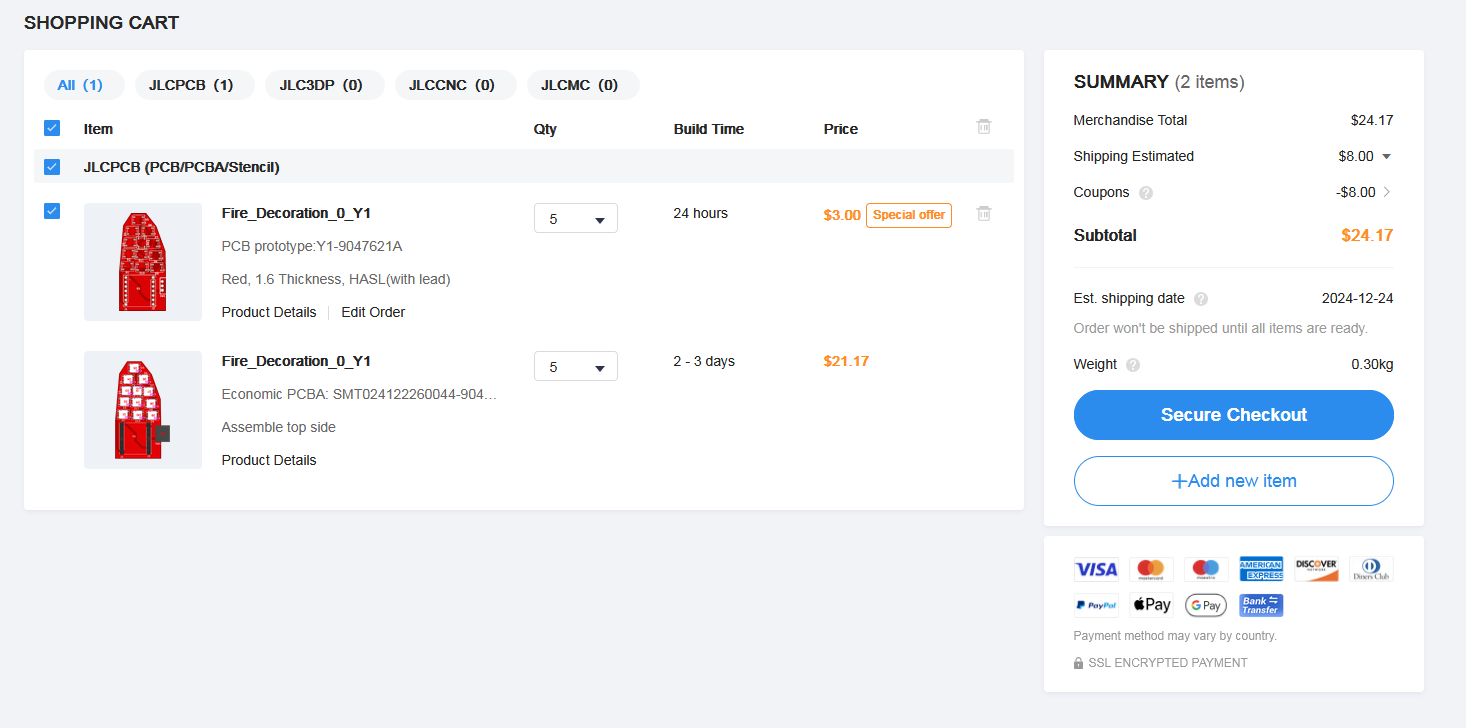

Submission Checklist:
I am a current high school, middle school, or home schooled student.
I have joined the
#electronicschannel on SlackI made this board from scratch, even if I followed a tutorial
I have followed the directions in README.md
onboard/projectsTEMPLATE.mdasREADME.mdinside your project foldergerber.zipandschematic.pdfinside your project foldersrcand uploaded design filescart.pngwith all costs included(Optional) This project is from a tutorial1.
(Optional) This project is for OnBoard Live2.
(Optional) I'm in a FIRST (FRC, FTC, FLL, etc.) team. The number is: ____
SUBMITTER'S NOTE: THIS IS A #hacky-holidays PROJECT. I'm not totally clear on how its requirements differ from standard OnBoard, but I'm happy to make any changes you'd like to see made :)
Footnotes
Projects from a tutorial are 100% fine! We just want to ask so we can count how people are using tutorials. ↩
OnBoard Live is a special version of OnBoard where you can earn more money for designing advanced boards. Check out the #onboard-live channel on our Slack! ↩