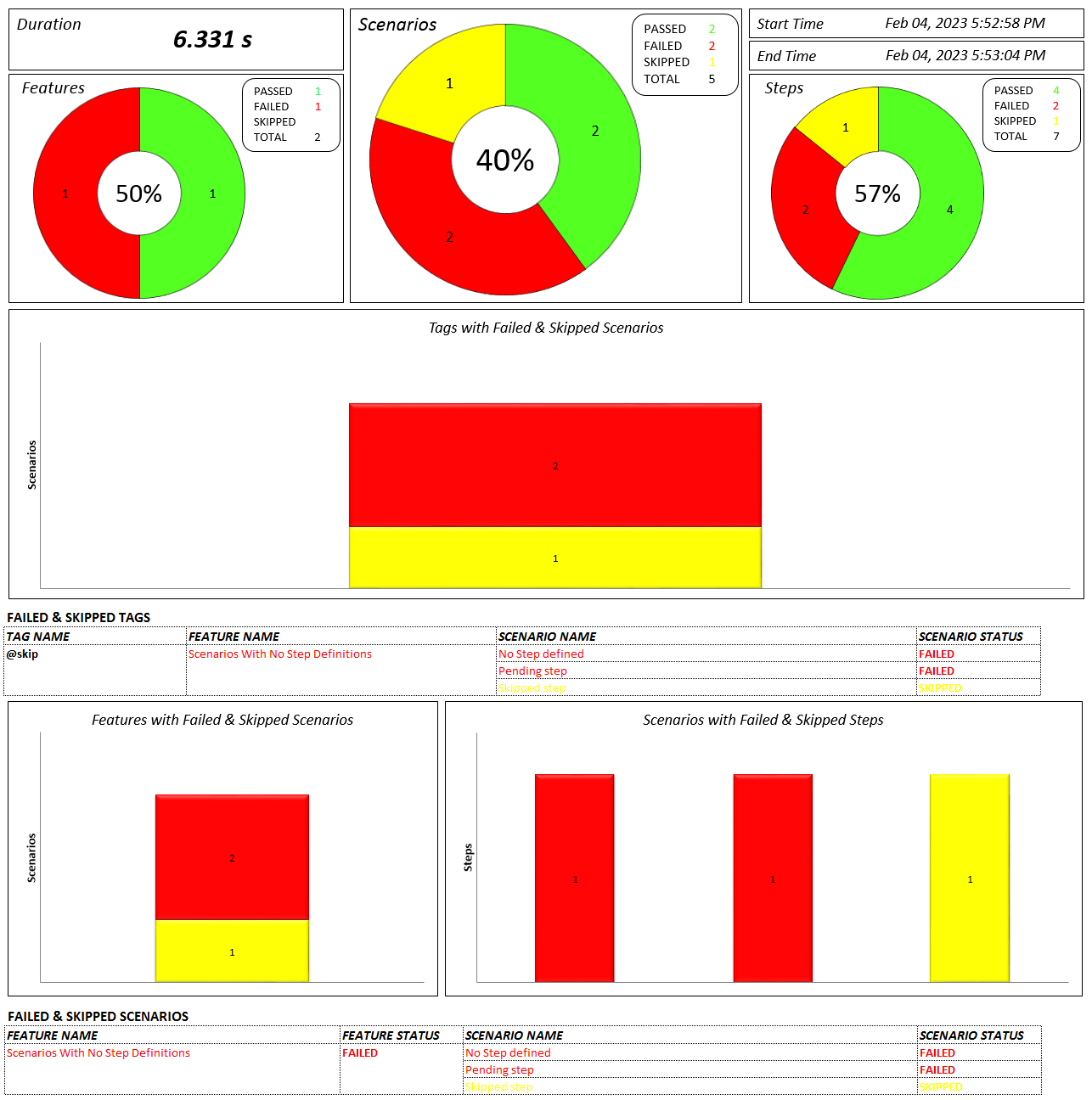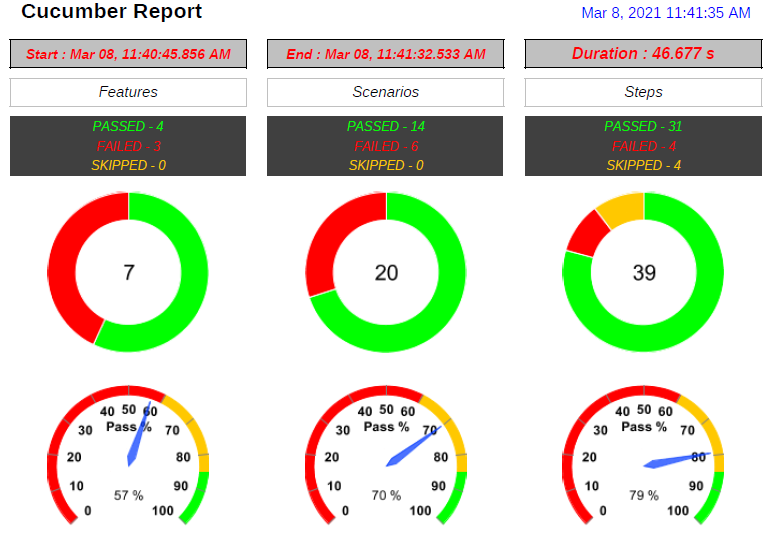This deals with generating Extent reports for Cucumber-JVM version 7 using the ExtentReports Cucumber Adapter Plugin. For more details refer to this article. A sample usage of this adapter can be found here.
To build from source use install -Dmaven.test.failure.ignore=true or install -Dmaven.test.skip=true. This ignores intentional test failures from stopping the build.
Dependency - To work with the latest ExtentReports version 5, which includes support for latest Spark, PDF (New Feature, check 'Extent PDF Reporter' section below), Ported HTML (New Feature, check 'HTML Reporter' section), Klov and Json reporters, add the below dependency. The HTML and Logger reporters, among others, have been deprecated. For more details refer to the POM Dependencies section of the article.
<dependency>
<groupId>tech.grasshopper</groupId>
<artifactId>extentreports-cucumber7-adapter</artifactId>
<version>1.14.0</version>
</dependency>
Report Attachments - To add attachments, like screen images, two settings need to be added to the extent.properties. First property, named screenshot.dir, is the directory where the attachments are stored. Second is screenshot.rel.path, which is the relative path from the report file to the screenshot directory. For more details refer to the Report Attachments section of the article.
extent.reporter.spark.out=test-output/SparkReport/Spark.html
screenshot.dir=test-output/
screenshot.rel.path=../
Extent Excel Reporter (NEW FEATURE) - The Excel reporter summarizes the test run results in a dashboard and other worksheets with feature, scenario, exception, tags, authors, devices details. A complete sample report can be found here.
The Excel report needs to be enabled in the extent.properties file.
extent.reporter.excel.start=true
extent.reporter.excel.out=test output/ExcelReport/ExtentExcel.xlsx
Extent PDF Reporter (NEW FEATURE) - The PDF reporter summarizes the test run results in a dashboard and other sections with feature, scenario and step details.
The PDF report needs to be enabled in the extent.properties file.
extent.reporter.pdf.start=true
extent.reporter.pdf.out=test output/PdfReport/ExtentPdf.pdf
The default color settings can be modified by using a YAML config file, named pdf-config.yaml in the project src/test/resource folder. The detailed documentation for this feature is available in this article.
Ported HTML Reporter (NEW FEATURE) - The original HTML Extent Reporter was deprecated in 4.1.3 and removed in 5.0.0. The HTML report available in the adapter is based on the same code base and is similar in appearance. The major changes are in the Freemarker template code which have been modified to work with the Extent Reports version 5.
The HTML report needs to be enabled in the extent.properties file.
extent.reporter.html.start=true
extent.reporter.html.out=test-output/HtmlReport/ExtentHtml.html
Customized Report Folder Name (NEW FEATURE) - To enable report folder name with date and\or time details, two settings need to be added to the extent.properties. These are basefolder.name and basefolder.datetimepattern. These will be merged to create the base folder name, inside which the reports will be generated. The basefolder.datetimepattern value should be a valid date time formatter pattern. For more details refer to the Customized Report Folder Name section of the article.
extent.reporter.spark.out=test-output/SparkReport/
screenshot.dir=test-output/
screenshot.rel.path=../
basefolder.name=reports
basefolder.datetimepattern=d-MMM-YY HH-mm-ss
With the above settings, a base folder with the name 'reports 10-Aug-20 10-25-50' will contain the reports. Screenshots if any, will be located inside the 'reports 10-Aug-20 10-25-50/test-output' folder structure. Similarly the report will be created in the 'reports 10-Aug-20 10-25-50/test-output/SparkReport' folder structure.
Attach Image as Base64 String (NEW FEATURE) - This feature can be used to attach images to the Spark report by setting the src attribute of the img tag to a Base64 encoded string of the image. When this feature is used, no physical file is created. There is no need to modify any step definition code to use this. To enable this, use the below settings in extent.properties, which is false by default.
extent.reporter.spark.base64imagesrc=true
The Spark report file size will be pretty large and there could be memory issues if a substantial number of images are present. A generic thumbnail is created and on clicking the image is displayed.
Environment or System Info Properties (NEW FEATURE) - It is now possible to add environment or system info properties in the extent.properties or pass them in the maven command line. The key string should begin with the prefix - 'systeminfo.'. Be careful of the dot at the end. For more details refer to the Environment or System Info Properties section of the article.
systeminfo.os=windows