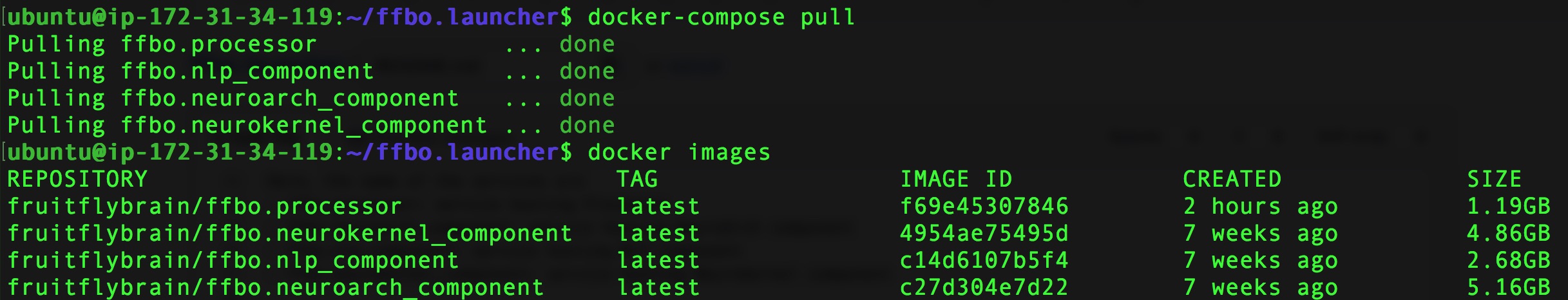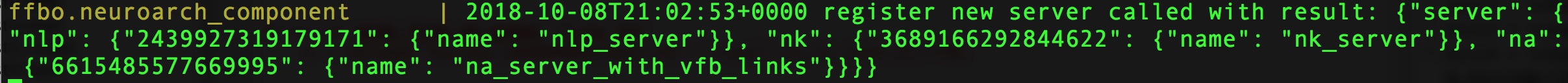This repository consists of a set of tools that can be used to automate installation and launch components required by the two standalone tools of the Fruit Fly Brain Observatory (FFBO):
- NeuroNLP: a natural language portal for aggregated fruit fly data.
- NeuroGFX: a graphical functional explorer for fruit fly brain circuit design and execution.
The components in the backend of the FFBO architecture supported under this framework are:
- Processor - A central processor that routes messages between FFBO components and hosts web services.
- NeuroArch Component - A component that hosts a NeuroArch Database where fly brain data are stored.
- Natural Language Processing (NLP) Component - A component that processes natural language queries into structured queries that can be used on NeuroArch Database
- Neurokernel Component - A component that executes fly brain circuit.
Each of the components is hosted in a docker container. This repository uses Docker Compose as a tool to simplify the setup and maintenance of multi-container applications. A config.ini file allows user to enter their desired configuration for the FFBO services (such as IP, port and password, etc).
-
System Requirements
- At least 8 GB of memory (16 GB or more recommended)
- A CUDA enabled GPU, if NeuroGFX is needed.
- OS: Linux (recommended) and Mac (only supports NeuroNLP)
-
The following will need to be installed on your computer to run this software (see Prerequisites Installation below if you don't have them installed)
- Docker (17.12.0-ce and up tested on Ubuntu 16.04 and MacOS 10.13)
- Docker Compose (1.22.0 and up tested on Ubuntu 16.04 and MacOS 10.13)
-
Additional requirement to run NeuroGFX
- NVIDIA GPU Driver Version 384 or up
- NVIDIA Container Runtime
-
To launch applications on Amazon Web Services (AWS) EC2 instances:
- An Amazon Machine Image is provided. Details can be found under this guide.
Assuming that you have the prerequisites installed, we cover here the basic usage for the case when services run on a single machine with default configuration. The typical install time is approximately the time for your computer to download 12 GB of docker images.
The first step to install FFBO is to clone this repository to the machine(s) where you will run FFBO.
We will utilize docker-compose.yml in this repository to automatically pull down all docker images from Docker Hub.
If you are using the provided Amazon Machine Image on AWS EC2, the repository has already been clone. Please pull the latest version in order to stay updated.
Here, the name of the services are
- ffbo.processor: service hosting Processor
- ffbo.neuroarch_component: service hosting NeuroArch component
- ffbo.nlp_component: service hosting NLP component
- ffbo.neurokernel_component: service hosting Neurokernel component
This repository utilizes prebuilt images from Docker Hub. Before running the application, you should pull the required images for each service. This can be done for all services with
docker-compose pull
and for specific services using
docker-compose pull [SERVICE...]
The entire set of images is about 12 GB, so depending on your network speed, it will take some time to download all of them. Once they are done, you should find the following 4 docker images in your system.
You can also use this command to update to the latest docker images on Docker Hub.
Note for MAC Users: If you have removed default Docker shared folders, you need to add this folder into Docker's file sharing directories in Docker Preferences. After you have started your local Docker Daemon, navigate to the Docker icon in the top right corner of the desktop. Click and navigate down to "Preference -> File Sharing". Click the "+" button. Navigate to and select this directory. Click "Apply & Restart". For reference, see https://www.youtube.com/watch?v=0j5RnprSBAk.
To start all services:
docker-compose up
Specific services can be started using
docker-compose up [SERVICE...]
To run services in the background and suppress outputs:
docker-compose up -d
Once all services created, wait for 1 minute. Then, you can start using
- NeuroNLP at: http://localhost:8081 (You can expect the same website as https://neuronlp.fruitflybrain.org. A list of demos can be launched by Get Started -> Demos.)
- NeuroGFX at: http://localhost:8082 (You can expect the same website as https://neurogfx.fruitflybrain.org. A tutorial video is available by clicking NeuroGFX on the top left.)
If you are not running services on your localhost, replace "localhost" with the IP of the machine that you are running the (ffbo.processor) service. For example, if you are running on an Amazon Web Service EC2 instance, replace "localhost" with the public IP of the instance.
If the system is properly started, you should see "nlp", "nk" and "na" servers fully populated with a number and name, similar to the following:
If you encounter any problems launching or using the services, please check out Troubleshooting.
To stop all services:
docker-compose stop
To stop specific services:
docker-compose stop [SERVICE...]
This command stops services but does not remove their containers. This will be important if you wish to keep using the container in which new information is added, such as tags in NeuroNLP.
To start stopped services or existing containers:
docker-compose start [SERVICE...]
To restart running or stopped services:
docker-compose restart [SERVICE...]
To stop and remove all services:
docker-compose down
To stop and remove specific services:
docker-compose down [SERVICE...]
This removes all containers. Anything stored in a service (such as tags in NeuroNLP) will no longer accessed or recovered.
To display log output from services:
docker-compose logs [SERVICE...]
Please refer to our Wiki pages for more advance machine setup:
- Local
- Amazon Web Services (Using Amazon Machine Images)
This section provides documentation on installation and setup for required software, and provides helpful links.
- Ubuntu
- Script:
sh scripts/docker-install-ubuntu.sh - Official Installation Documentation
- Video
- Script:
- Mac
- Download Installer or use provided script:
sh scripts/docker-install-mac.sh - Official Installation Documentation
- Video
- Download Installer or use provided script:
- Ubuntu
- Mac
- Included in Docker installation.
- Ubuntu
- Script:
sh scripts/nvidia-setup-ubuntu.sh - Guide
- Script:
- Mac (NVIDIA Runtime has no support for MacOS)
Additional licenses and acknowledgements for data used in FFBO can be found here.