-
Notifications
You must be signed in to change notification settings - Fork 0
Home
Welcome to the latex-snippets-for-windows wiki!
This is my personal project turning Gilles Castel's vim LaTeX note-taking set up into something that works on Windows. If you use Atom, you'll be able to pretty much download and go. If you don't use Atom, you'll have to change some things, but it's pretty straightforward.
Each wikipage describes what given file does, so you can decide whether or not you want to use it. For the most part, folders work together.
Download ahk-tools/latexshortcuts.ahk and run the script.
WSL stands for Windows Subsystem for Linux and basically lets you run Ubuntu on your Windows machine.
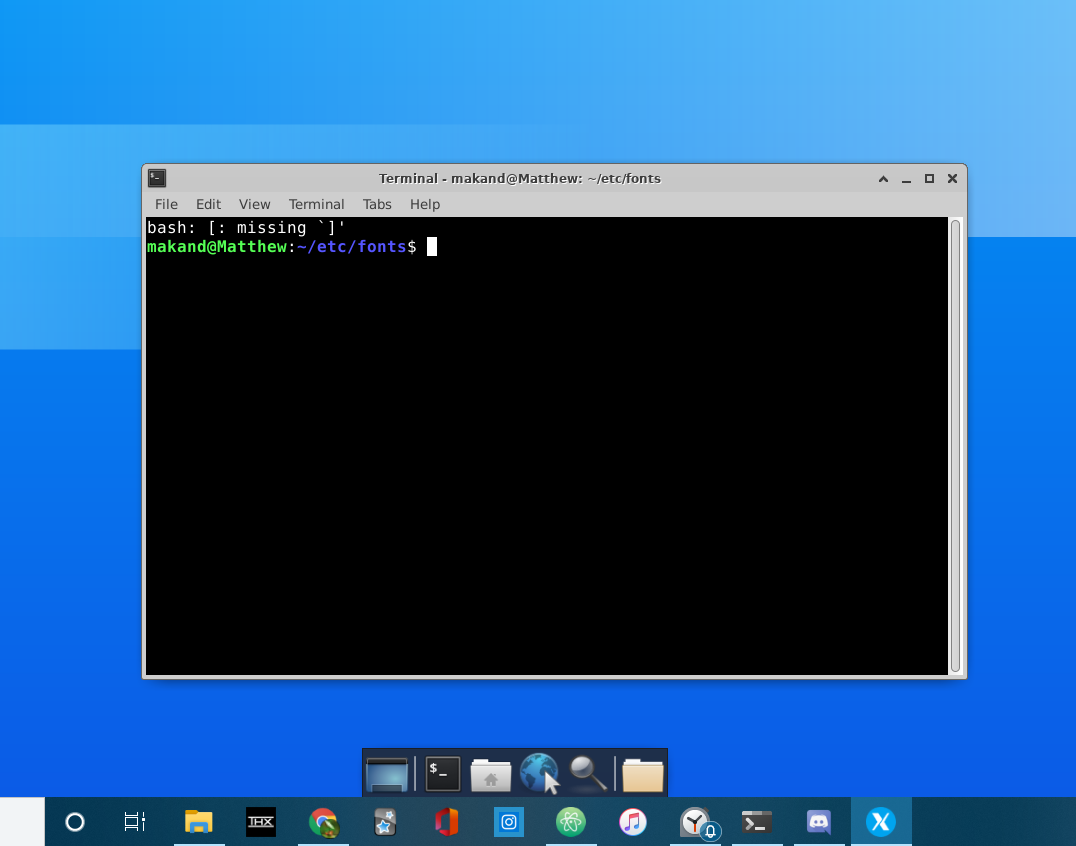
I'm fairly certain with sufficient tinkering, which I'm in the process of doing, this is probably a valid method of running the original scripts, and if I get it to work, I'll publish those steps here as well. However, it's actually much easier to not do it like that, because WSL is meant to be a command line process, so you have to really tinker with it1
1: Embarrassingly, I actually paid money for part of the giant toolchain running this.
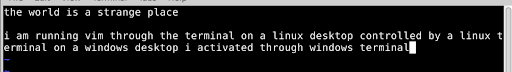
Snippets (atomsnippets.cson) — atom snippets to make your life easier
Shortcuts (keymap.cson) — a few extra vim commands
Latex (latexshortcuts.ahk) — the basics, start here
Figure drawing (figures.ahk) — allows you to insert figures in inkscape