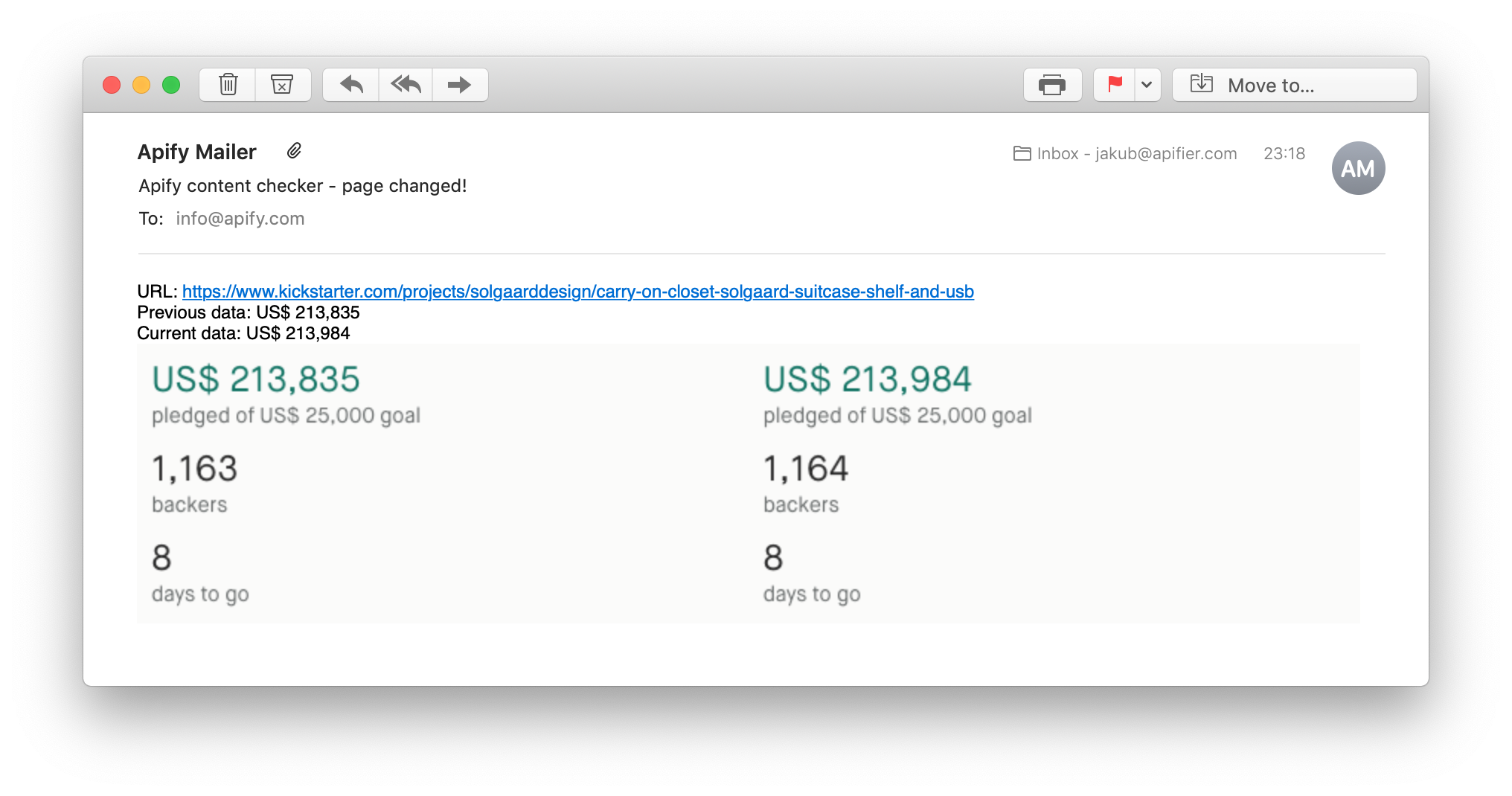This actor lets you monitor specific content on any web page and sends an email notification with before and after screenshots whenever that content changes. You can use this to create your own watchdog for prices, product updates, sales, competitors, or to track changes in any content that you want to keep an eye on.
Technically, it extracts text by selector and compares it with the previous run. If there is any change, it runs another actor to send an email notification, save, and send screenshots.
Read this (https://blog.apify.com/how-to-set-up-a-content-change-watchdog-for-any-website-in-5-minutes-460843b12271) blog post for more ideas and a step-by-step tutorial on how to set it up.
The actor needs a URL, content selector, and an email address. A screenshot selector can also be defined or, if not defined, the content selector is used for the screenshot.
For detailed input description please see the Input page.
Once the actor finishes, it will update content and screenshot in a named key-value store associated with the actor/task.
If the content changed, another actor is called to send an email notification.
Here's an example of an email notification with previous data, changed data, and two screenshots:
Keep up with recent fixes and new features by reading the Changelog.