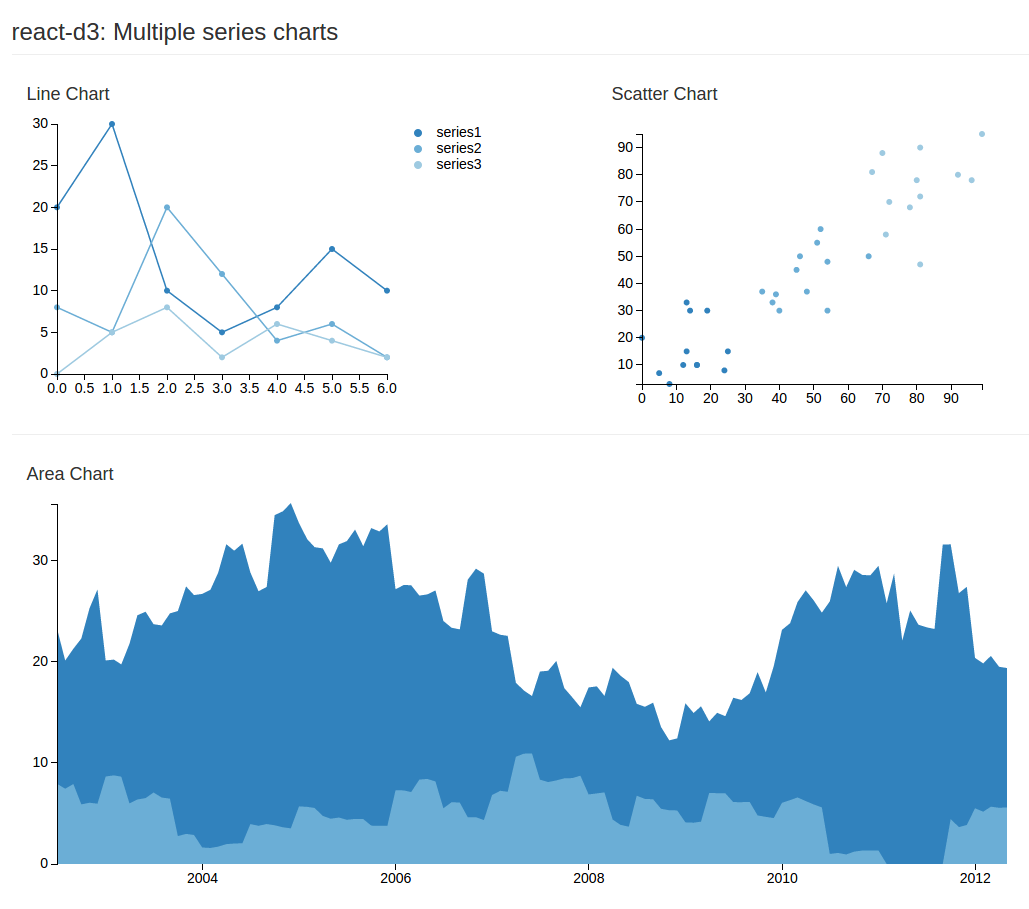Barchart Client application using Reactjs ,displayed on server using Nodejs
D3 Basic Barchart using Reactjs and Nodejs. A few examples of the available charts can be seen below, the others can be viewed here.
Caution: alpha state software. Chart APIs will change. Breaking changes will occur at each minor (0.x) release, until we reach version 1.0. At that point, we'll closely follow the semver specification.
install nodejs and verify by using $node -v or $node --version ,if the node is installed it shows the version of installed node.Check here for how to install nodejs .Same for npm check here.
npm install node-react-barchart
Then, import into your project.
Otherwise, go to project path and do:
npm install
This will create node_modules.
Before use grunt code install grunt on locally.Check here for install grunt.If grunt need permission access ,install grunt using as root login .Check here root login .
Then, use $grunt.This will show:
Running "browserify:all" (browserify) task >> Bundle app/built.js created.
Before run this use,$ npm install connect serve-static
Check on your browser 127.0.0.1:8989
Barchart will display on server.