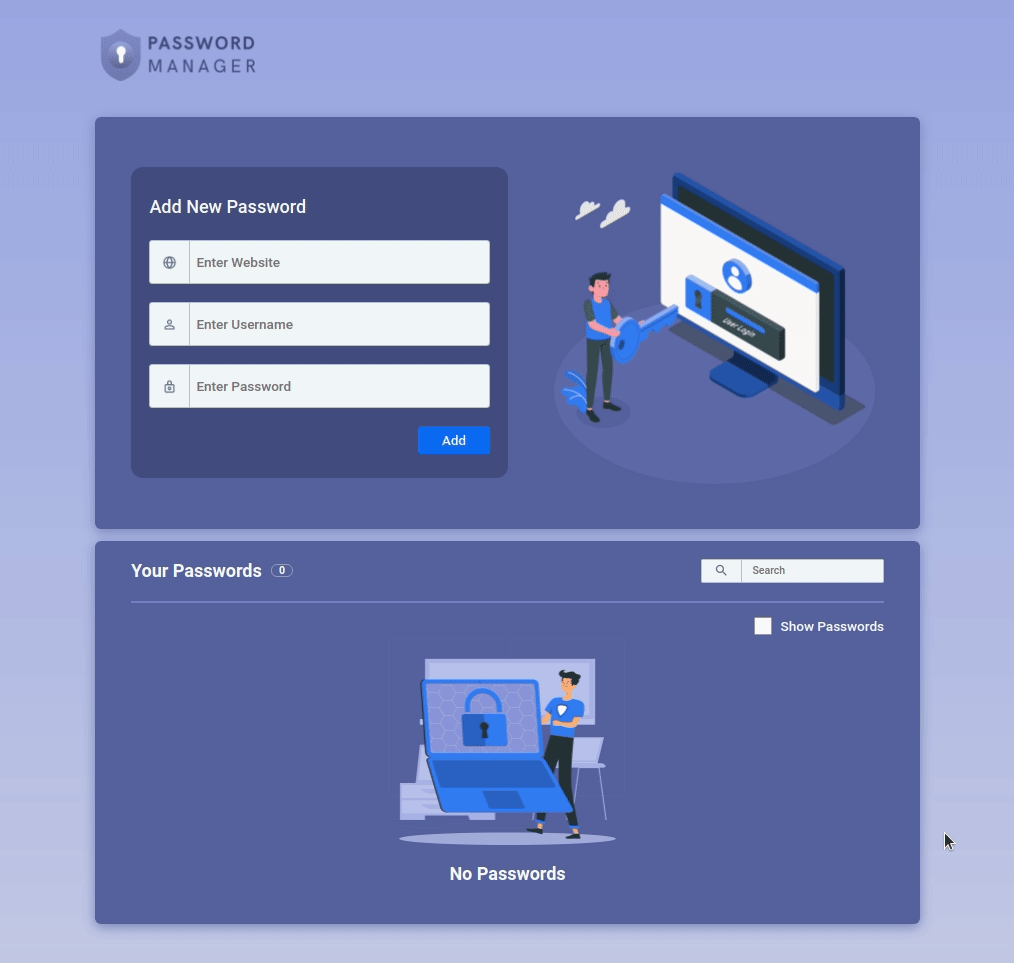In this project, let's build a Password Manager
Click to view
- Extra Small (Size < 576px) and Small (Size >= 576px) - No Passwords View
- Extra Small (Size < 576px) and Small (Size >= 576px) - Masked Passwords View
- Extra Small (Size < 576px) and Small (Size >= 576px) - Show Passwords View
- Medium (Size >= 768px), Large (Size >= 992px) and Extra Large (Size >= 1200px) - No Passwords View
- Medium (Size >= 768px), Large (Size >= 992px) and Extra Large (Size >= 1200px) - Masked Passwords View
- Medium (Size >= 768px), Large (Size >= 992px) and Extra Large (Size >= 1200px) - Show Passwords View
Click to view
- Download dependencies by running
npm install - Start up the app using
npm start
Functionality to be added
The app must have the following functionalities
- Initially, the website input, username input, and password input should be empty and No Password View should be displayed
- When non-empty values are provided for the website, username, and password and the Add button is clicked,
- A new password item should be added to the list of passwords.
- The stars image should be displayed in the password items instead of the password text
- The value inside the input elements for website, username, and password should be updated to their initial values
- When the Show Password checkbox is checked, then the password text should be displayed instead of the stars image
- When a non-empty value is provided in the search input element, then password items whose website is matched with the search input value irrespective of the case should be displayed
- When a non-empty value is provided in the search input element, and if the website of any password item does not match the value given in the search input, then No Password View should be displayed
- When the delete button of a password item is clicked, the respective password item should be deleted from the list of passwords
- When all password items are deleted, then No Password View should be displayed
Click to view
The following instructions are required for the tests to pass
- website input element placeholder should be Enter Website
- username input element placeholder should be Enter Username
- password input element placeholder should be Enter Password
- The delete button in the history item should have the
testidas delete
Image URLs
- https://assets.ccbp.in/frontend/react-js/password-manager-logo-img.png alt should be app logo
- https://assets.ccbp.in/frontend/react-js/password-manager-sm-img.png alt should be password manager
- https://assets.ccbp.in/frontend/react-js/password-manager-lg-img.png alt should be password manager
- https://assets.ccbp.in/frontend/react-js/password-manager-website-img.png alt should be website
- https://assets.ccbp.in/frontend/react-js/password-manager-username-img.png alt should be username
- https://assets.ccbp.in/frontend/react-js/password-manager-password-img.png alt should be password
- https://assets.ccbp.in/frontend/react-js/password-manager-search-img.png alt should be search
- https://assets.ccbp.in/frontend/react-js/no-passwords-img.png alt should be no passwords
- https://assets.ccbp.in/frontend/react-js/password-manager-stars-img.png alt should be stars
- https://assets.ccbp.in/frontend/react-js/password-manager-delete-img.png alt should be delete
Colors
Hex: #9ba9eb
Hex: #c3caea
Hex: #5763a5
Hex: #f8fafc
Hex: #454f84
Hex: #0b69ff
Hex: #94a3b8
Hex: #b6c3ca
Hex: #7683cb
Hex: #f59e0b
Hex: #10b981
Hex: #f97316
Hex: #14b8a6
Hex: #b91c1c
Hex: #ffffff
Hex: #0ea5e9
Hex: #64748b
Font-families
- Roboto
- All components you implement should go in the
src/componentsdirectory.- Don't change the component folder names as those are the files being imported into the tests.
- Do not remove the pre-filled code
- Want to quickly review some of the concepts you’ve been learning? Take a look at the Cheat Sheets.