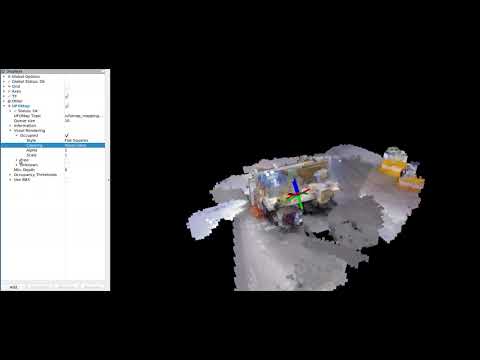-
Notifications
You must be signed in to change notification settings - Fork 58
ROS Tutorials
Here are examples of how to use UFOMap with ROS. These are not complete examples, it is therefore not possible to run them as is. They are simply to showcase how to do certain things.
To use UFOMap in your package you need to add
find_package(ufomap REQUIRED)
target_link_libraries(YOUR_NODE
${catkin_LIBRARIES}
UFO::Map
)to your CMakeLists.txt and
<build_depend>ufomap</build_depend>
<run_depend>ufomap</run_depend>to your package.xml.
If your package also requires ufomap_msgs and/or ufomap_ros you can add them as standard catkin components
find_package(catkin REQUIRED COMPONENTS
roscpp
ufomap_msgs
ufomap_ros
)to your CMakeLists.txt and
<build_depend>ufomap_msgs</build_depend>
<build_depend>ufomap_ros</build_depend>
<run_depend>ufomap_msgs</run_depend>
<run_depend>ufomap_ros</run_depend>to your package.xml.
// We will publish colored UFOMaps in this tutorial
#include <ufo/map/occupancy_map_color.h>
// UFOMap ROS msg
#include <ufomap_msgs/UFOMapStamped.h>
// To convert between UFO and ROS
#include <ufomap_msgs/conversions.h>
#include <ufomap_ros/conversions.h>
#include <ros/ros.h>
int main(int argc, char *argv[])
{
ros::init(argc, argv, "ufomap_publisher");
ros::NodeHandle nh;
ros::Publisher map_pub = nh.advertise<ufomap_msgs::UFOMapStamped>("map", 10);
// Create a colored UFOMap
ufo::map::OccupancyMapColor map(0.1);
// If the UFOMap should be compressed using LZ4.
// Good if you are sending the UFOMap between computers.
bool compress = false;
// Lowest depth to publish.
// Higher value means less data to transfer, good in
// situation where the data rate is low.
// Many nodes do not require detailed maps as well.
ufo::map::DepthType pub_depth = 0;
ros::Rate rate(10);
while (ros::ok()) {
// TODO: Integrate data into map
// This is the UFOMap message object.
ufomap_msgs::UFOMapStamped::Ptr msg(new ufomap_msgs::UFOMapStamped);
// Convert UFOMap to ROS message
if (ufomap_msgs::ufoToMsg(map, msg->map, compress, pub_depth)) {
// Conversion was successful
msg->header.stamp = ros::Time::now();
msg->header.frame_id = "map";
map_pub.publish(msg);
}
rate.sleep();
}
return 0;
}// We will subscribe to colored UFOMaps in this tutorial
#include <ufo/map/occupancy_map_color.h>
// UFOMap ROS msg
#include <ufomap_msgs/UFOMapStamped.h>
// To convert between UFO and ROS
#include <ufomap_msgs/conversions.h>
#include <ufomap_ros/conversions.h>
#include <ros/ros.h>
// Create a colored UFOMap
ufo::map::OccupancyMapColor map(0.1);
void mapCallback(ufomap_msgs::UFOMapStamped::ConstPtr const& msg)
{
// Convert ROS message to UFOMap
if (ufomap_msgs::msgToUfo(msg->map, map)) {
// Conversion was successful
ROS_INFO("UFOMap conversion successful");
} else {
ROS_WARN("UFOMap conversion failed");
}
}
int main(int argc, char *argv[])
{
ros::init(argc, argv, "ufomap_subscriber");
ros::NodeHandle nh;
ros::Subscriber map_sub = nh.subscribe("map", 10, mapCallback);
ros::spin();
return 0;
}// We will create colored UFOMap in this tutorial
#include <ufo/map/occupancy_map_color.h>
// To convert between UFO and ROS
#include <ufomap_msgs/conversions.h>
#include <ufomap_ros/conversions.h>
#include <ros/ros.h>
#include <sensor_msgs/PointCloud2.h>
#include <tf2_ros/transform_listener.h>
// Create a colored UFOMap
ufo::map::OccupancyMapColor map(0.1);
// TF listener
tf2_ros::Buffer tf_buffer;
tf2_ros::TransformListener tf_listener(tf_buffer);
void mapCallback(sensor_msgs::PointCloud2::ConstPtr const &msg)
{
// Get transform
ufo::math::Pose6 transform;
try {
// Lookup transform
geometry_msgs::TransformStamped tf_trans = tf_buffer_.lookupTransform("map",
msg->header.frame_id,
msg->header.stamp,
ros::Duration(0.1));
// Convert ROS transform to UFO transform
transform = ufomap_ros::rosToUfo(tf_trans.transform);
} catch (tf2::TransformException &ex) {
ROS_WARN_THROTTLE(1, "%s", ex.what());
return;
}
ufo::map::PointCloudColor cloud;
// Convert ROS point cloud to UFO point cloud
ufomap_ros::rosToUfo(*msg, cloud);
// Transform point cloud to correct frame, do it in parallel (second param true)
cloud.transform(transform, true);
// Integrate point cloud into UFOMap, no max range (third param -1),
// free space at depth level 1 (fourth param 1)
map.insertPointCloudDiscrete(transform.translation(), cloud, -1, 1);
}
int main(int argc, char *argv[])
{
ros::init(argc, argv, "ufomap_point_cloud");
ros::NodeHandle nh;
ros::Subscriber cloud_sub = nh.subscribe("cloud", 10, cloudCallback);
ros::spin();
return 0;
}It is recommended to use the UFOMap mapping server if you want to easily perform mapping. The mapping server listens for sensor_msgs/PointCloud2 and publishes UFOMap. It also provides a number of services and is highly configurable. It is possible to configure the mapping server while it is running using dynamic reconfigure. Go to the UFOMap mapping server page to read more.
In the video below you can see how to use the UFOMap RViz plugin. Because of the number of voxels to display when mapping at small voxel sizes (2 cm and below), RViz gets slow. An update to the UFOMap RViz plugin, that is faster, is in development.
TODO
For general UFOMap usage see Tutorials.
Next, you can look at advanced UFOMap ROS tutorials.
If you use UFOMap in a scientific publication, please cite the following paper:
@article{duberg2020ufomap,
author={Daniel Duberg and Patric Jensfelt},
journal={IEEE Robotics and Automation Letters},
title={{UFOMap}: An Efficient Probabilistic {3D} Mapping Framework That Embraces the Unknown},
year={2020},
volume={5},
number={4},
pages={6411-6418},
doi={10.1109/LRA.2020.3013861}
}
- Creating a UFOMap
- Integrate Point Cloud into UFOMap
- Collision Checking
- K-Nearest Neighbor Search
- Saving UFOMap to File
- Loading UFOMap from File
- Convert Between UFOMap and OctoMap
- ROS Tutorials
- Introduction
- CmakeLists.txt and package.xml
- UFOMap Publisher
- UFOMap Subscriber
- Integrate sensor_msgs/PointCloud2
- Perform Mapping
- Visualize UFOMap in RViz
- Convert Between UFOMap and OctoMap
- General UFOMap Usage
- Advanced ROS Tutorials