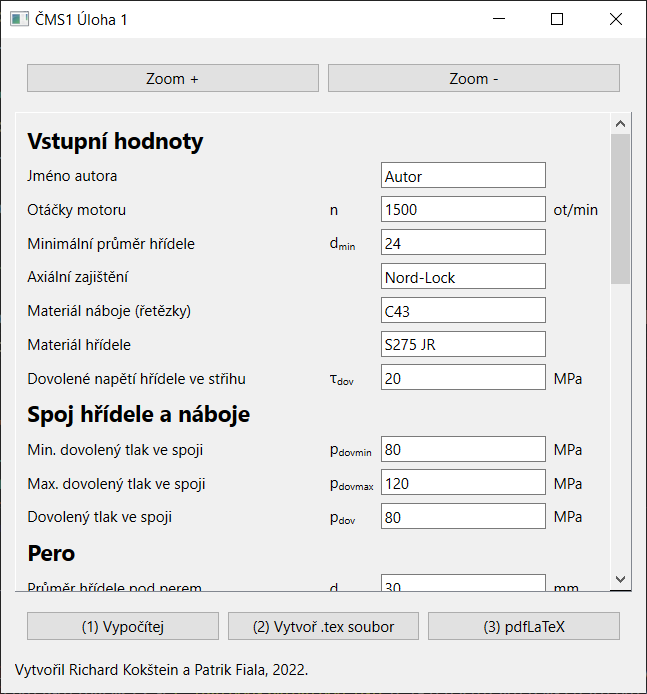Video showcasing older version of the program.
pip install --upgrade pip
pip install PyQt6If you don't have pip installed, follow this.
Navigate to the root folder of pycms1 project and run:
python main.pypip install --upgrade pip
pip install pyinstaller
pyinstaller --onefile --windowed --name cms1_u1 main.pyThere is no user input validation, so inserting text into numerical field can result in error.
Correctly installing WebEngine for PyQt6 can be challenging. If you have problems, try the following:
- Uninstall everything that could interfere with WebEngine installation:
pip uninstall --yes PyQt-builder qtconsole QtPy PyQt5 PyQt5-Qt5 PyQt5-sip PyQt6 PyQt6-Qt6 PyQt6-sip PyQt6-WebEngine PyQt6-WebEngine-Qt6 PyQtWebEngine PyQtWebEngine-qt5 PySide PySide2- Install only needed modules:
pip install --no-cache-dir PyQt6 PyQt6-WebEngine