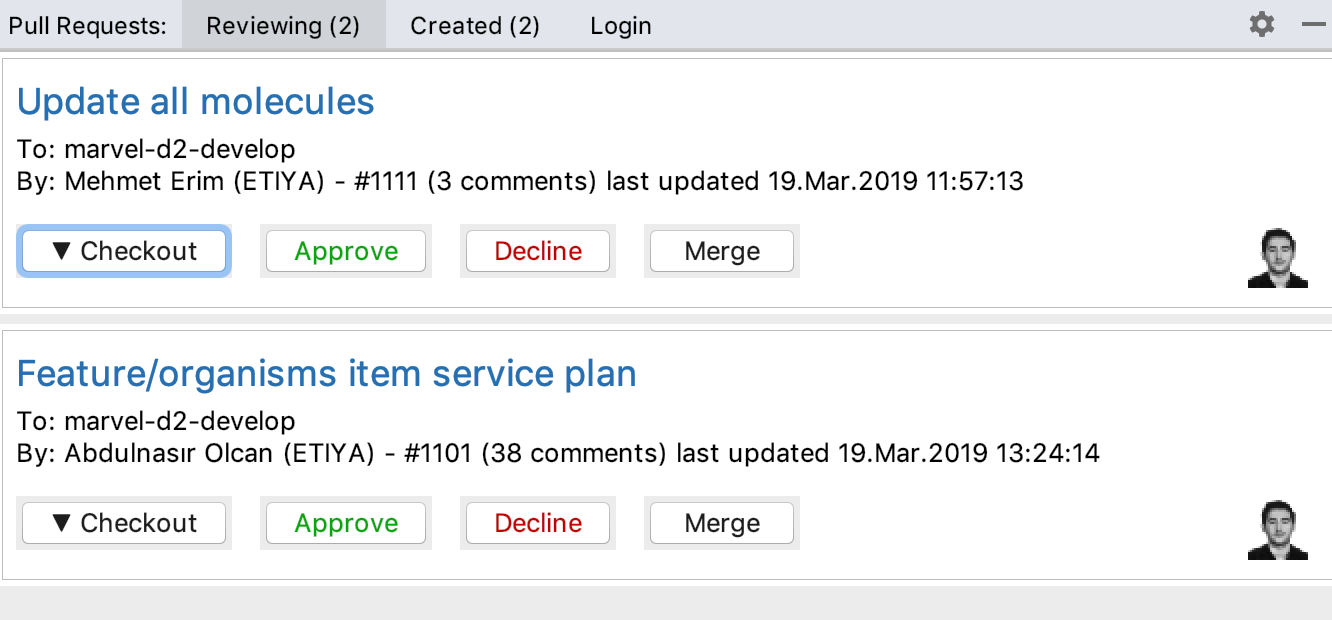This plugin for Intellij IDEA allows you to see and approve pull-requests assigned to you in Bitbucket Server. The plugin is integrated with Git to allow checking out corresponding branches.
To configure the plugin open Idea's Settings window, navigate to myBibucket section, enter the base url with protocol, project and repository name (usually any pull-request’s url contains them in the following format: <base_url>/projects/<project_name>/repos/<repo_name>/pull-requests/id) and a username.
Then open myBibucket tab and enter your password. This plugin currently supports only basic authorization so it doesn’t store your password between sessions. If everything is fine, you will see a list of pull-requests assigned to you. If you don’t see any, check Idea’s event log for errors.
Requires “Git Integration” plugin to be enabled to use Git checkout.
The plugin performs remote http requests to Bitbucket Server, if your Bitbucket Server uses a self-signed certificate, it needs to be imported to the Idea’s JRE (by default Idea uses a bundled JRE from the <idea_install_dir>/jre64 directory). Use keytool to do that.
The plugin is compatible with Intellij IDEA up to 2018.3 and is expected to work with any Bitbucket Server that implements Bitbucket Server REST API 1.0 Was tested using IDEA 2017.X, 2018.X and Bitbucket Server v.4.9.1 and now Bitbucket Server v.4.1.13
- Will support inline review comments posting/reading
This fork works for Bitbucket Server v4.1.13 and below
If you find any issue, please report it to GitHub or email us