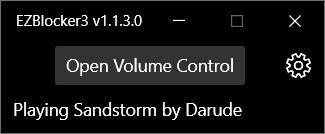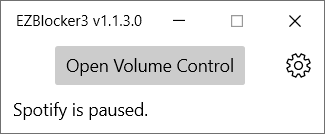EZBlocker 3 is a Spotify Ad Muter/Blocker for Windows written in C#. It mutes Spotify while an advertisement is playing. It is a complete rewrite of the original EZBlocker, as it did not mute all the ads and Spotify was always muted on startup.
Comparing to the original, EZBlocker 3...
- ... provides better muting (e.g. #215)
- ... does not include any sort of analytics (#103).
- ... is built using a modern UI
- ... offers automatic updating
- ... uses an event based approach instead of polling for a smaller performance footprint
No need to install as EZBlocker 3 is a portable application.
To remove EZBlocker 3 the "Uninstall" button in the settings menu should be used.
The EZBlocker 3 UI ist built using the Windows Presentation Foundation and the ModernWPF UI Library for a modern Windows 10 look and system theme awareness.
Ads are detected by checking the spotify window title. On startup EZBlocker scans for running processes named "spotify" that have a window and extracts the title. It then listens for title changes by handling the EVENT_OBJECT_NAMECHANGE event using SetWinEventHook.
Spotify startup and shutdown are detected by handling the EVENT_OBJECT_DESTROYand EVENT_OBJECT_SHOW events.
EZBlocker 3 checks for new releases on startup using the Github REST API. If a newer version is found, it is downloaded next to the app. The EZBlocker3.exe file is then switched out while it is still running and then restarted.
- Eric Zhang for the original EZBlocker
- Yimeng Wu for the beautiful ModernWPF UI Library
- James Newton-King for his omnipresent Json.NET