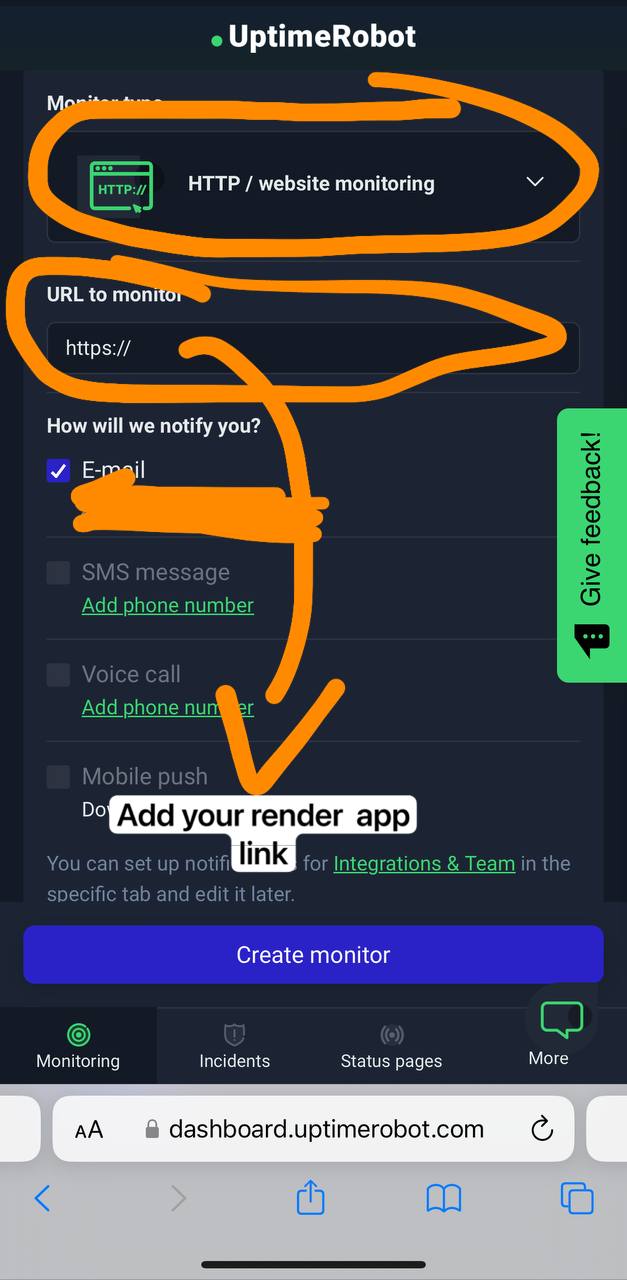Click To Open Donation detelis
We sincerely appreciate your interest in supporting our bot. Your generous contribution helps us maintain and improve the bot, ensuring it continues to provide value to everyone. Whether it’s ₹10, ₹20, ₹50, ₹100, or $2, $5, $10—every bit counts and brings us closer to our goals!
🔘 Payment Methods:
- GPay / Paytm / PhonePe / PayPal / UPI / Bitcoin
- Credit/Debit Cards: Accepted via PayPal
- Cryptocurrencies: We also accept Bitcoin and Tron (TRC20) for secure and anonymous donations.
📱 Payment Details:
- UPI ID:
jobinjustin2002-1@okaxis - Tron (TRC20):
THPYzzchV2fssaw5RE4TxL8NxJpfctw46J - Payeer:
P1113797003 - Bitcoin:
1DPtf1xkq7aBriCBwDHNydSfzQT2PccFmj - PayPlal: Click to pay
💬 Why Donate?
- Sustainability: Your donations help cover server costs, maintenance, and development of new features.
- Growth: Contributions allow us to scale up, offering better performance and more robust services.
- Community Support: We aim to keep this bot free for everyone. Your support makes that possible.
🎉 Special Thanks:
As a token of our gratitude, we’ll mention our top supporters in the community (optional). Your kindness doesn’t go unnoticed!
👨💻 Developer Contact:
For any questions, suggestions, or assistance, please contact @JOBIN_JUSTIN. We're here to help and appreciate your feedback!
Tap On Me For Deploy
- Runtime :
Python 3 - Build Command :
pip install -r requirements.txt - Start Command :
gunicorn app:app & python3 bot.py - Go to https://uptimerobot.com/ and add a monitor to keep your bot alive
- Use these settings when adding a monitor
Tap On Me For Deploy
- Run Command :
gunicorn app:app & python3 bot.py - Worker :
python3 bot.py
start - Check Bot Online 🔔
delthumb - Delete Your Thumbnail 🏞
showthumb - Showing Your Thumbnail 🏞
broadcast - Broadcast A Message To All Users 🌝
invite - Invite Your Friends 🫂
Tap On Me For Environment Variable
-
APP_IDGet it From mytelegram.org -
API_HASHGet it From mytelegram.org -
BOT_TOKENGet it from @Botfather -
DATABASE_URLGet It From MongoDB Web Check How To Make MONGODB URL or YouTube -
OWNER_IDYour telegram I'd use this bot @UploadLinkToFileBot and use/info -
LOG_CHANNELCreate a Private Channel and Send Any Message To That Channel and Forward to @MissRose_bot to Get Channel Id -
UPDATES_CHANNELGet it From @MissRose_bot -
SESSION_STRAdd your premium user session or skip (4GB)
Tap On See My Community Details
- YouTube Channel : Telegram Bots 🤖
- Telegram Channel : NT Bots ❤️🩹
- Telegram Group : NT Bots Support 🎗️
- URL Uploader Bot : Uploader Bot 🚀
- My Tg Id : Lisa 👑