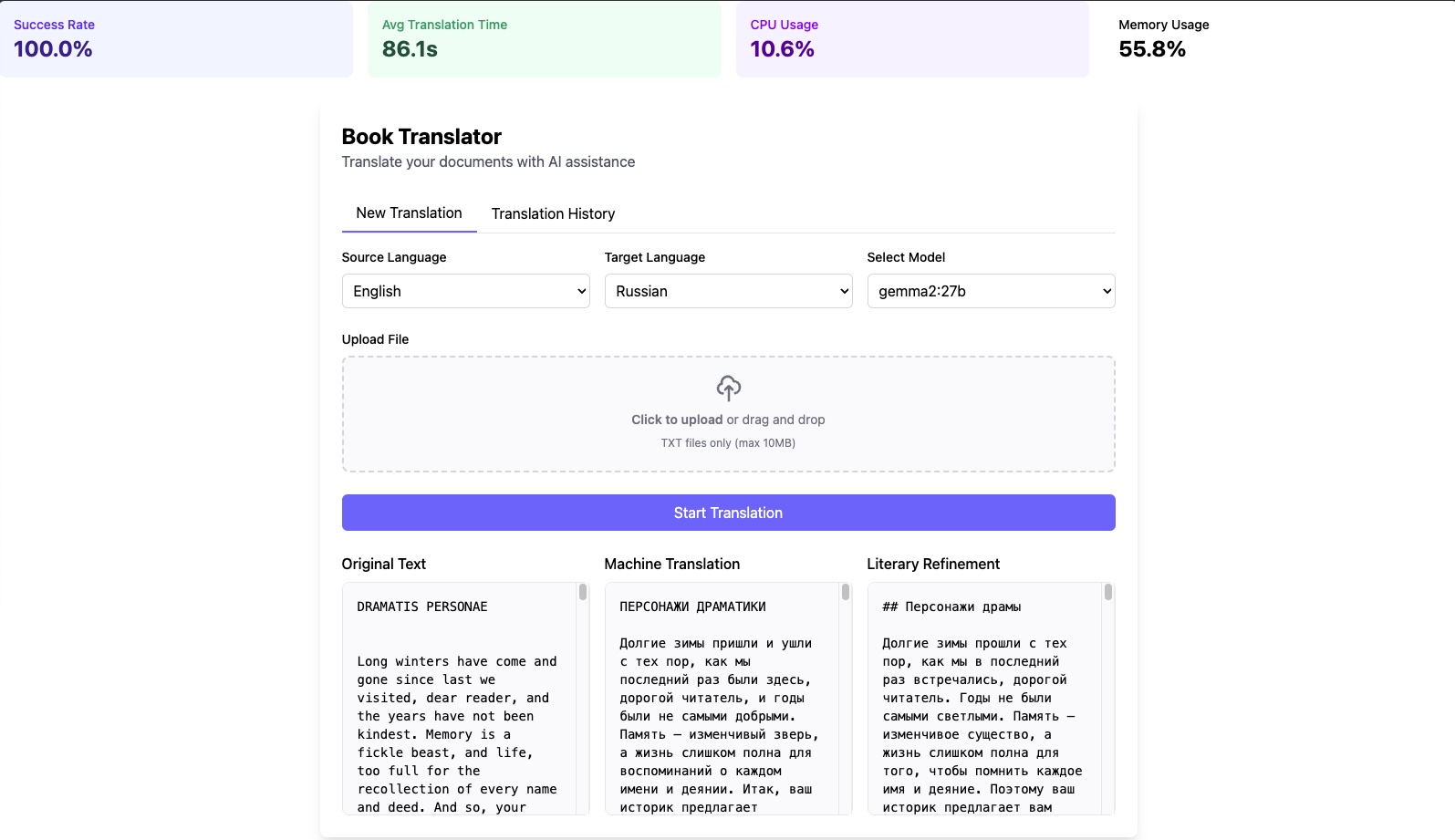Book Translator is a powerful application for translating books and large text documents (.txt files) between multiple languages using a two-stage translation process: Google Translate for initial translation and Ollama AI models for literary refinement. It works with plain text format only and combines a Flask backend with a React frontend to provide a smooth and efficient translation experience.
- 🔄 Two-stage translation process:
- Stage 1: Fast initial translation using Google Translate
- Stage 2: Literary refinement using Ollama AI models
- 🌍 Support for multiple languages including English, Russian, German, French, Spanish, Italian, Chinese, and Japanese
- 🤖 Integration with Ollama AI models for high-quality refinements
- 🚀 Real-time translation progress tracking for both stages
- 📚 Translation history and status monitoring
- 💾 Efficient caching system for improved performance
- 🔄 Automatic error recovery and retry mechanisms
- 📊 Real-time metrics and system monitoring
- 📱 Modern, responsive UI with React and Tailwind CSS
Experience the translation process in modern, user-friendly interface:
The application uses a sophisticated two-stage translation approach:
- Uses Google Translate API for fast initial translation
- Handles large volumes of text efficiently
- Provides basic translation quality
- Progress tracking for initial translation stage
- Uses Ollama AI models to refine the initial translation
- Improves literary quality and natural language flow
- Maintains context and style
- Separate progress tracking for refinement stage
- Python 3.7+
- Ollama installed and running
- Node.js (for development)
- Clone the repository
git clone https://github.com/kazkozdev/book-translator.git
cd book-translator- Install dependencies
pip install -r requirements.txt- Pull required Ollama model
ollama pull gemma2:27b- Start the application
python translator.py- Access the application
- Open
http://localhost:5001in your browser
book-translator/
├── translator.py # Flask backend
├── static/ # Frontend files
├── uploads/ # Temporary uploads
├── translations/ # Completed translations
├── logs/ # Application logs
├── translations.db # Main database
└── cache.db # Cache database
POST /translate- Start translation process (both stages)GET /translations- Get historyGET /translations/<id>- Get translation details including stage progressGET /download/<id>- Download refined translationPOST /retry-translation/<id>- Retry failed translation
GET /models- List available Ollama modelsGET /metrics- System metricsGET /health- Service health checkGET /failed-translations- List failed translations
We welcome contributions! Here's how:
- Fork the repository
- Create feature branch (
git checkout -b feature/AmazingFeature) - Commit changes (
git commit -m 'Add AmazingFeature') - Push to branch (
git push origin feature/AmazingFeature) - Open Pull Request
MIT License - see LICENSE file
⭐ Star us on GitHub!