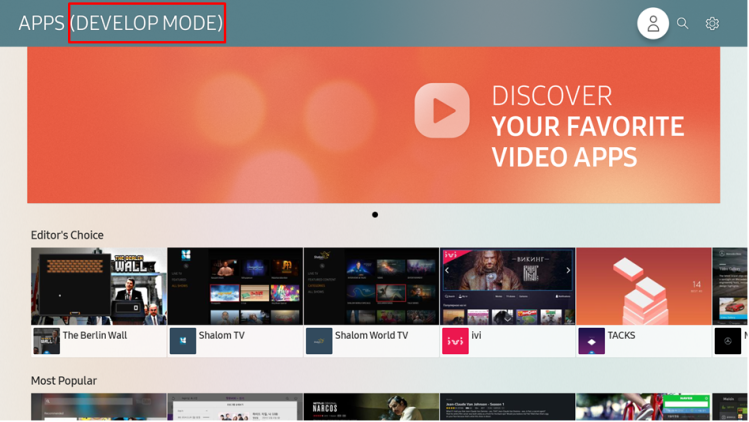forked from CommunityToolkit/Maui
-
Notifications
You must be signed in to change notification settings - Fork 0
5 Mins of Tizen, July 2023 Standup
Jay Cho edited this page Jul 6, 2023
·
9 revisions


Coming soon on Tizen 8.0!

How to set the TV to developer mode: detailed guide
-
Enable Developer Mode
- Go to Apps on TV.
- Enter "12345" using the remote control and the configuration popup appears.
- Switch "Developer mode" to "On".
- Enter the IP address of the computer that you want to connect to the TV, and click "OK".
- Reboot the TV.
-
Connect the TV to the SDK
- In the Visual Studio, select "Tools > Tizen > Device Manager".
- Click "Remote Device Manager" and "+".
- Enter the name and IP address for the TV.
- Toggle the Connection switch to "ON".


Setup Guide for Tizen Image on RPI

- MAUI APIs
- Tizen APIs