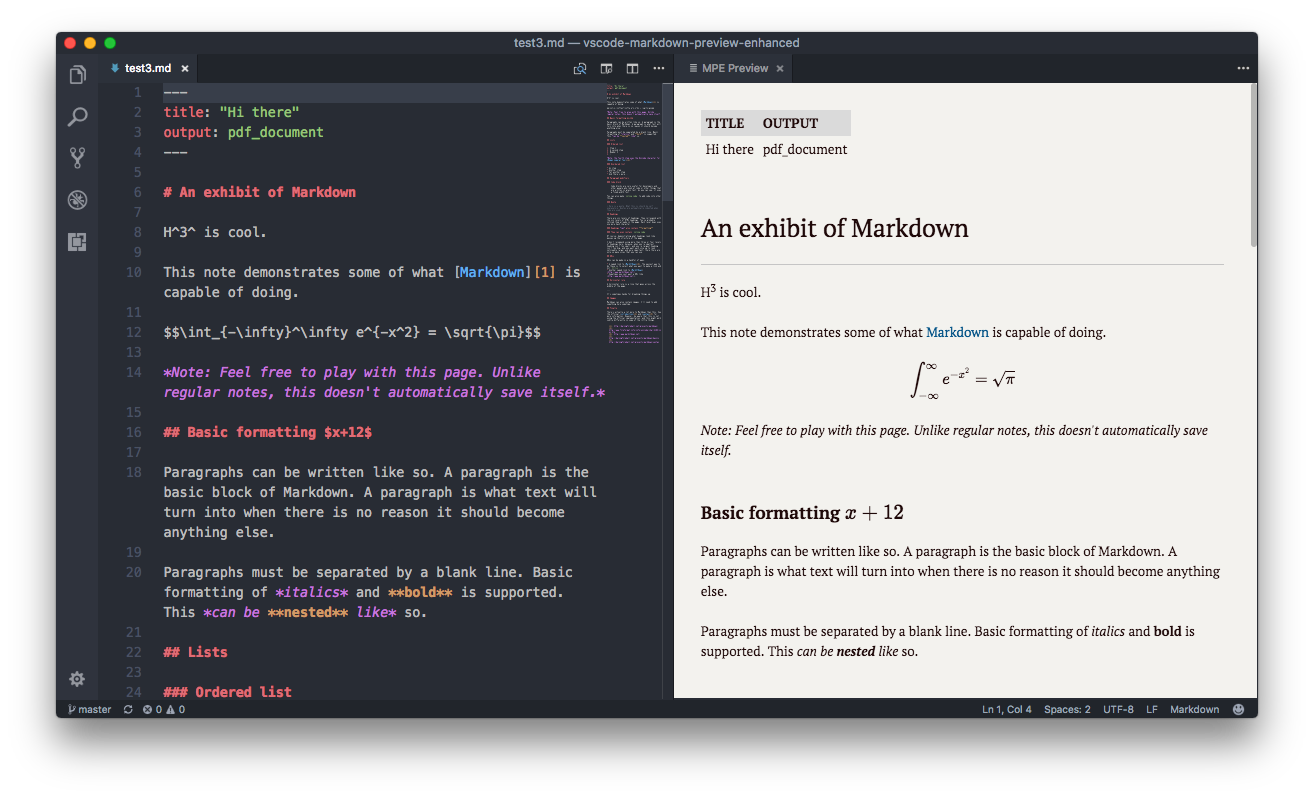This project is forked from shd101wyy/vscode-markdown-preview-enhanced, on which we modified into a blogging tool.
本项目 fork 自shd101wyy/vscode-markdown-preview-enhanced,在其基础上修改为博客写作工具。
This extension also provides brilliant snippets and preview features for blog writing. Now, the following blog types / theme types are supported, more blogs/themes will be available in the near future:
- Typecho / Handsome
- Snippet prefix:
>handsome-*
- Snippet prefix:
本插件还提供了某些特定的博客写作的snippets和预览功能。现阶段支持的博客和主题的种类已经列出,更多的博客/主题将会持续更新:
- Typecho / Handsome主题
snippets前缀:>handsome-*
In this specific version, we enable you to use specific referrer in some image requests in order to render the images correctly. For more information, please visits my blog.
在这个特定版本当中,我们支持使用特定的referrer来进行图片的请求,以在某些特定情况下正确渲染图片(比如说开启了防盗链的腾讯 COS / 阿里云 OSS)。更多信息,请访问我的博客.
You can set up the referrer policy in setting page, the following to properties are concerned:
markdown-preview-enhanced.restricted-prefixes: If the image link has one of the following prefixes, it will be downloaded using referrer previously configured. Note: this is an array.markdown-preview-enhanced.fake-referrer: The referrer used to download images from restricted servers.
你可以在设置界面设置referrer的相关属性:
markdown-preview-enhanced.restricted-prefixes: 如果图像链接是以这里面的链接的其中之一作为前缀的,那么将会使用先前配置的referrer进行下载markdown-preview-enhanced.fake-referrer: 需要使用的referrer
If you are interested, please try out our new prototype web app: 0xGG/crossnote
Markdown Preview Enhanced is an extension that provides you with many useful functionalities such as automatic scroll sync, math typesetting, mermaid, PlantUML, pandoc, PDF export, code chunk, presentation writer, etc. A lot of its ideas are inspired by Markdown Preview Plus and RStudio Markdown.
Feel free to ask questions, post issues, submit pull request, and request new features.
For more information about this project and how to use this extension, please check out our documentation ⬇︎
To check out the documentation, visit
Contact me if you are willing to help translate the documentation :)
The cmd key for Windows is ctrl.
| Shortcuts | Functionality |
|---|---|
| cmd-k v or ctrl-k v | Open preview to the Side |
| cmd-shift-v or ctrl-shift-v | Open preview |
| ctrl-shift-s | Sync preview / Sync source |
| shift-enter | Run Code Chunk |
| ctrl-shift-enter | Run all Code Chunks |
| cmd-= or cmd-shift-= | Preview zoom in |
| cmd-- or cmd-shift-_ | Preview zoom out |
| cmd-0 | Preview reset zoom |
| esc | Toggle sidebar TOC |
Please check the Releases page of this project.