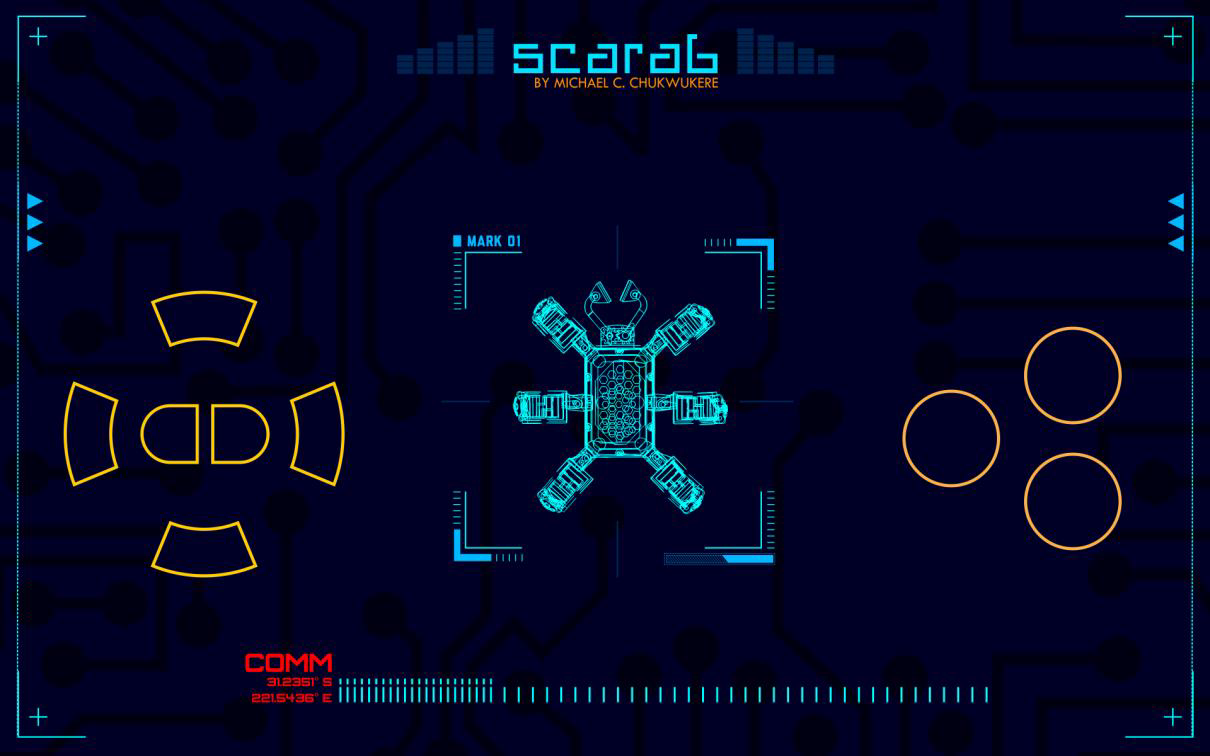Welcome to the SCARAB Hexapod Robot Control Software repository. This repository contains the Arduino sketch for controlling SCARAB, a hexapod robot designed for various remote-controlled movements and actions. SCARAB features a hexapod locomotion system and a servo-driven mandible.
SCARAB is a remote-controlled hexapod robot equipped with the following components:
-
Legs:
- Left Coxa, Left Femur, and Left Tibia (LC, LF, LT)
- Right Coxa, Right Femur, and Right Tibia (RC, RF, RT)
-
Mandible:
- A servo motor controls the mandible for gripping and interaction.
Connection layout of SCARAB
-
Bluetooth Control: SCARAB can be controlled remotely via a Bluetooth connection, enabling easy and intuitive operation.
-
Multiple Modes: The robot supports various modes of operation, including:
- Forward Movement
- Backward Movement
- Left and Right Movement
- Rotational Movement
- Customizable Delay Control
To use this control software with your SCARAB hexapod robot, follow these steps:
-
Hardware Setup: Ensure that you have connected the servo motors and Bluetooth module to your Arduino board as per the provided pin mappings.
-
Arduino IDE: Use the Arduino IDE to upload this sketch to your Arduino board.
-
Bluetooth Pairing: Pair your Bluetooth-enabled device (e.g., smartphone, tablet) with SCARAB's Bluetooth module.
-
Control SCARAB: Send commands from your Bluetooth device to SCARAB to initiate various movements and actions.
-
Modify the code as needed to customize SCARAB's behavior, servo angles, and control logic.
-
Experiment with different delay values to adjust the speed of SCARAB's movements.
Contributions to this project are welcome. If you have any improvements, bug fixes, or new features to suggest, please feel free to submit a pull request.
Note: This code was written with the Arduino Mega 2560 and Giga microcontrollers in mind, with the IO pins numbering 54.
For more information, please contact the engineer, Michael Chukwukere, on LinkedIn or Behance
Complete Circuit Layout of SCARAB