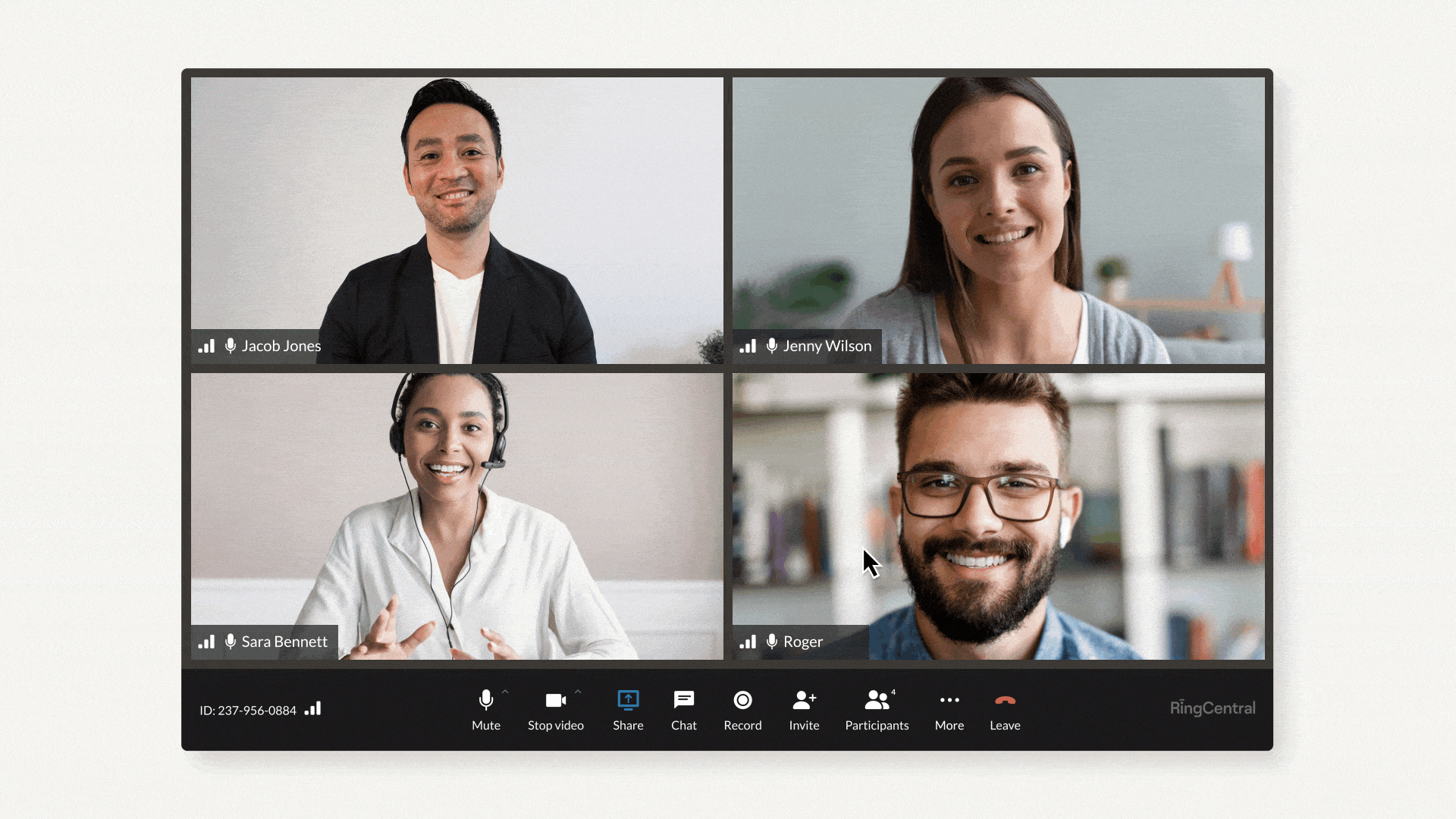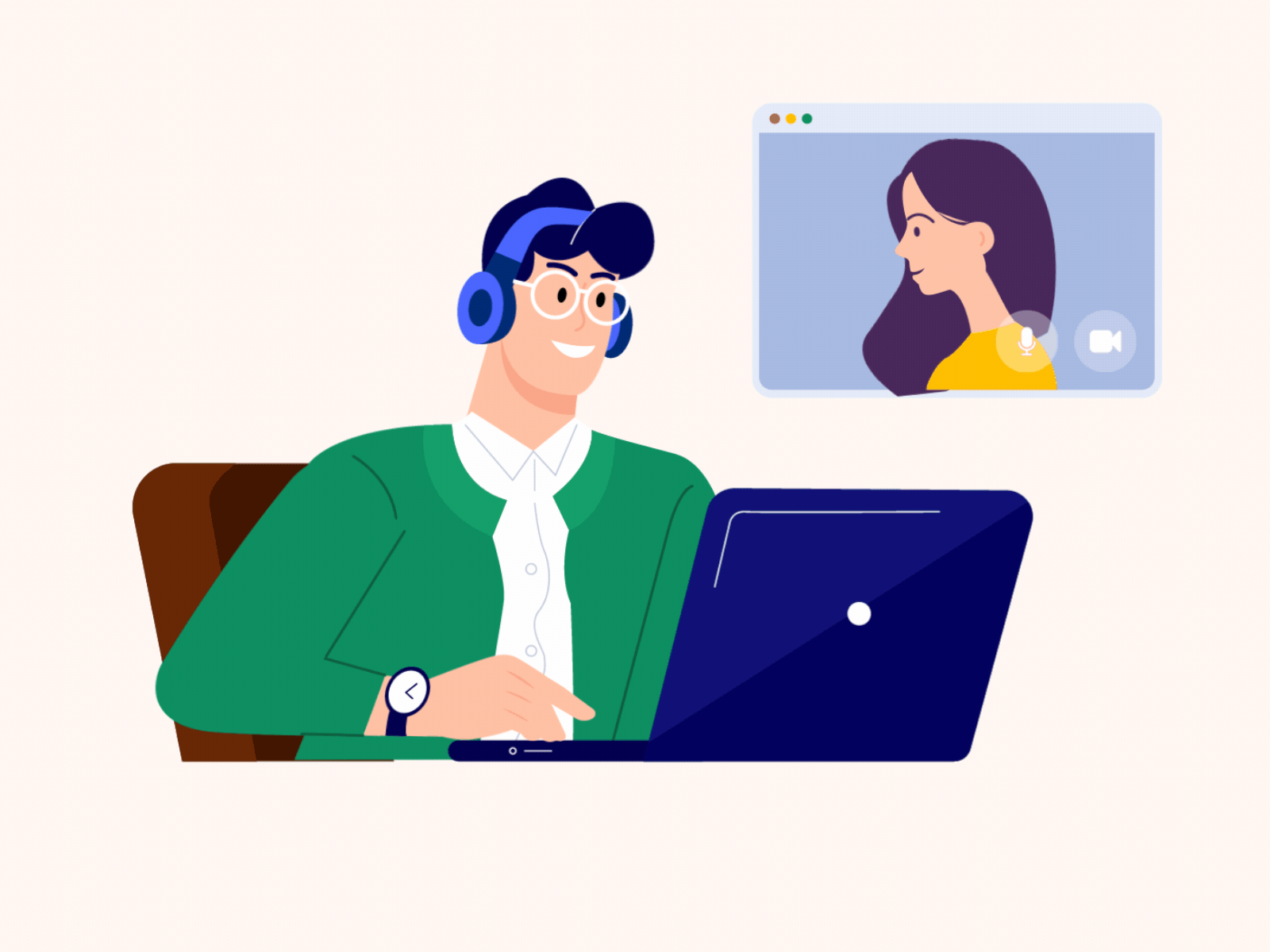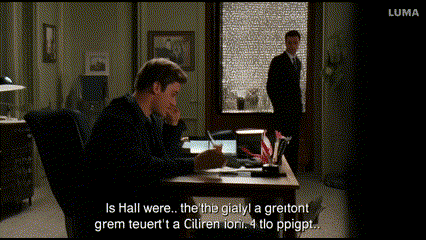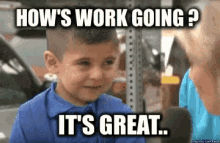Video Conferencing App is an AI-powered video conferencing tool built using Next.js, TypeScript, Tailwind CSS, and Node.js. It leverages AssemblyAI for real-time transcription and GetStream.io for managing video and audio conferencing sessions with enhanced logging. This application enables seamless one-on-one and many-to-many video calls, incorporating AI-based live transcription and transcription history features.The integration of Stream-io Video React SDK ensures a smooth, customizable, and scalable user experience. With AI-driven transcriptions, users can access past conversations, which makes it an ideal solution for businesses or educational purposes where keeping track of communication is essential.
- 🤖 Project Description
- 🙎 Highlighting Features
- 🦉 Prerequisites
- ❄️ Quick Start
- 🤠 Setup .env variables
- 🕷️ Community Guidelines
- 👨⚖️ Licensing
- Real-Time AI-Based Transcription: Powered by AssemblyAI’s API and LLM for transcription.
- Seamless Video and Audio Conferencing: Leveraging GetStream.io's video conferencing capabilities.
- Customizable UI: Built with Next.js and styled using Tailwind CSS.
- Transcription History: Users can access and review previous transcriptions.
- Microphone and Video Buffer Merging: Handles audio and video merging using audioBufferQueue and mergeBuffers.
Before you begin, ensure you have met the following requirements:
Node.js: v14.x or higher
NPM: v6.x or higher
Git: Installed and configured
Vercel CLI (for deployment): npm i -g vercel
AssemblyAI API Key: Sign up at AssemblyAI to obtain an API key.
GetStream.io API Key and Secret: Sign up at GetStream.io to obtain an API key and secret.
First, run the development server:
git clone https://github.com/your-username/Vidly-conferencing-app.git
cd your-folder-name
npm install
npm run dev
# or
yarn dev
# or
pnpm dev
# or
bun devOpen http://localhost:3000 with your browser to see the result.
You can start editing the page by modifying app/page.tsx. The page auto-updates as you edit the file.
This project uses next/font to automatically optimize and load Geist, a new font family for Vercel.
Create a .env file in the root directory and add the following:
```bash
Copy code
NEXT_PUBLIC_ASSEMBLYAI_API_KEY=your_assemblyai_api_key
NEXT_PUBLIC_GETSTREAM_API_KEY=your_getstream_api_key
NEXT_PUBLIC_GETSTREAM_API_SECRET=your_getstream_api_secret
```
-
General Contribution Guidelines We welcome contributions from the community! To maintain the project's integrity and quality, please follow the guidelines below: Respectful communication: Always be polite and constructive in your communication. Keep the code clean: Follow the project’s code style and structure. Ensure your code is readable and well-documented. Test before committing: Ensure any changes you make are fully tested and do not break existing functionality. Submit detailed pull requests: When submitting pull requests (PRs), include a clear description of what the change does and why it’s necessary.
-
Commit Guidelines Commit Messages: Use concise and descriptive commit messages that summarize the changes made. Good: fix: resolved issue with video buffering in Chrome Bad: fixing stuff Commit Frequency: Make frequent, small commits with atomic changes. This makes code review and debugging easier. Signed Commits: If possible, sign your commits to verify authenticity.
-
Pull Request Guidelines Create a branch: For every feature or bug fix, create a new branch. Follow the naming convention: feature/feature-name or fix/issue-name. Sync with main: Before making a pull request, always sync your branch with the latest version of main.
Copy code
git checkout main
git pull origin main
git checkout your-branch
git merge main
Describe your PR: In the pull request description, explain why the changes are needed, what was done, and how to test it.- Push Guidelines Push to a branch, not main: Never push directly to the main branch. Always create a separate branch and push your changes to that branch.
Copy code
git push origin feature/feature-name
Keep it clean: Before pushing, ensure there are no unnecessary files in the commit (e.g., .env, node_modules, etc.).-
Review and Approval Pull Request Review: All pull requests must be reviewed by at least one other contributor before merging. Approval Process: After approval, only maintainers or authorized contributors can merge the pull request into the main branch.
-
Code of Conduct We expect all contributors to adhere to a code of conduct that includes: Be respectful: Everyone is welcome, and different opinions should be respected. No harassment or abuse: Any form of harassment, discrimination, or abuse will not be tolerated. Constructive feedback: When reviewing code, focus on giving constructive feedback that helps improve the project.
MIT License Copyright (c) 2024 Deep Raj
This project is licensed under the terms of the MIT License.