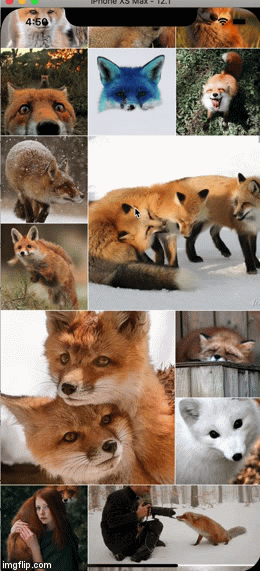Makes your UICollectionView to looks like Instagram explore has never been so easy before. SquareFlowLayout provide dynamic layout generation by defining which IndexPath should be expanded.
pod 'SquareFlowLayout'
- Download and drop
Classesfolder into your project. - Congratulations!
- Set
SquareFlowLayoutto your UICollectionView and set itflowDelegate
let flowLayout = SquareFlowLayout()
flowLayout.flowDelegate = self
self.collectionView.collectionViewLayout = flowLayout
- Make your class conform to
SquareFlowLayoutDelegate - Use delegate method to decide which cell should be pinned
extension ViewController: SquareFlowLayoutDelegate {
func shouldExpandItem(at indexPath: IndexPath) -> Bool {
return self.layoutValues[indexPath.row] == .expanded
}
}
- Look into example project for more info
If you like this tool, show your support by tell me how do u use it.
This code is distributed under the terms and conditions of the MIT license.