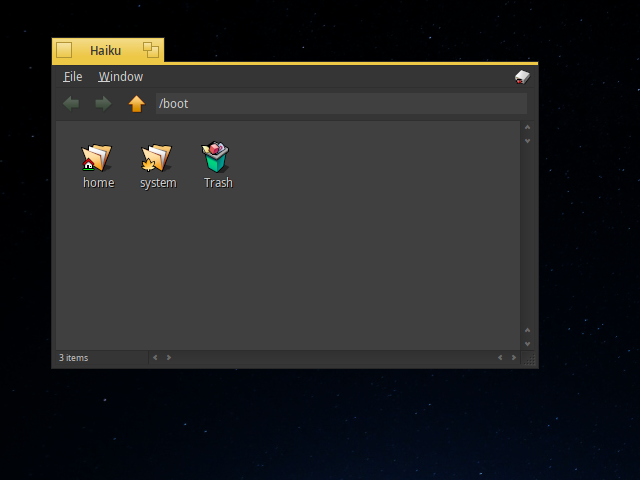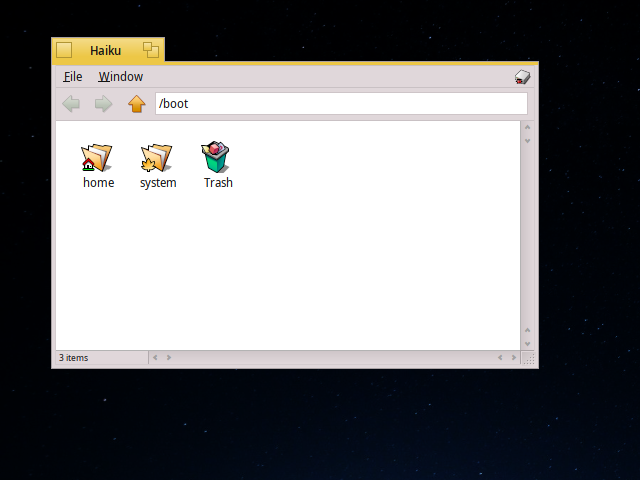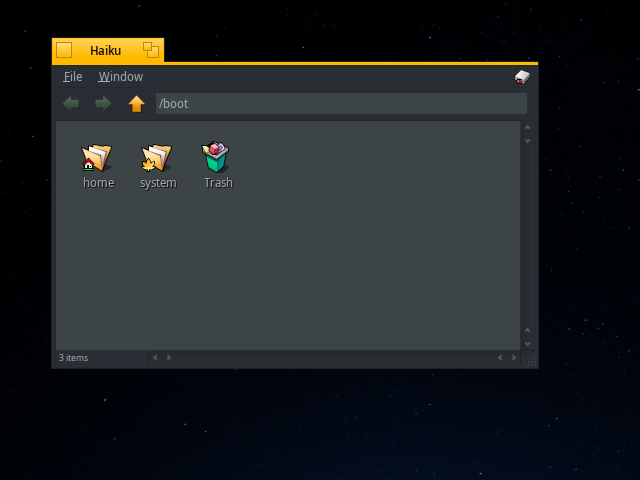The binaries here, are only available for 64bits, but you can download the code and compile it using "make" command in the root of the path (decorator and controlLook). Mabe for 32bits need to make changes in the source code (no tested in 32bits!).
Copy the binary "FlatControlLook" (https://github.com/unarix/haiku_darkstyle/tree/master/FlatControlLook/objects.x86_64-cc8-release) in the path: "/boot/home/config/non-packaged/add-ons/control_look" (if not exist the folder, create it).
Copy the binary "FlatDecorator" (https://github.com/unarix/haiku_darkstyle/tree/master/FlatDecorator/objects.x86_64-cc8-release) in the path: "/boot/home/config/non-packaged/add-ons/decorators" (if not exist the folder, create it).
To use the theme you need to install the package "Theme Manager" from haiku-depot. After install it, copy the folder "DarkFlat"/"LightFlat"/"MoonFlat" (Example: https://github.com/unarix/haiku_darkstyle/tree/master/DarkFlat) in the directory /boot/home/config/settings/UIThemes. Open Theme manager and select one of them from the list.
In the Appearance preferences dialog, select "Flat" from the combos "Decorator" and "ControlLook"
You need to restart the computer or quit "Deskbar" and "Tracker" services from "ProcessControler" (they will restart auto).
Are three flat themes to use with the decorators and controllok:
How to make ControlLooks & Decorators in Haiku: http://www.unarix.com.ar/lab/guide/haiku/decorator/controllok/darktheme/2020/06/20/Haiku-Decorators.html