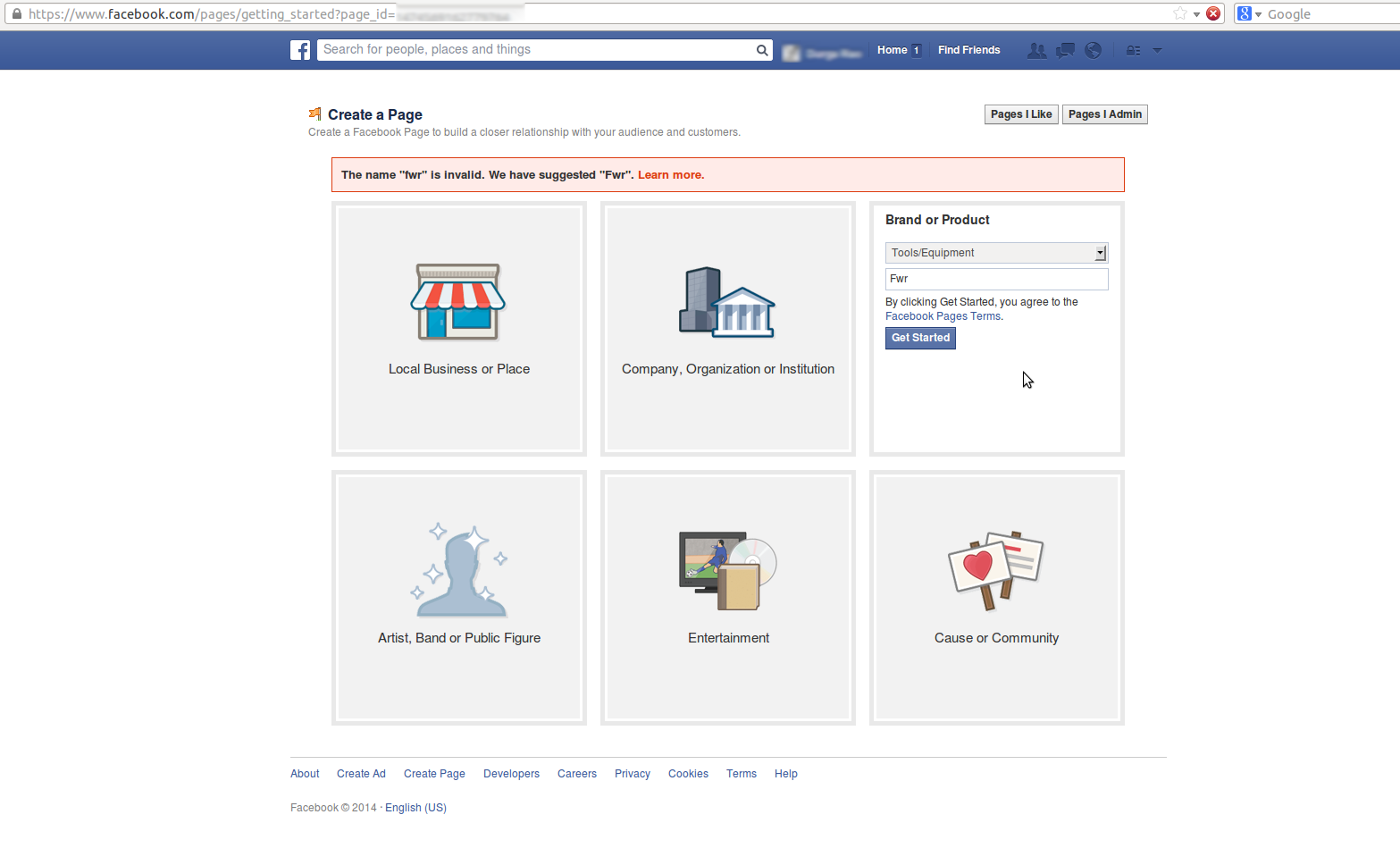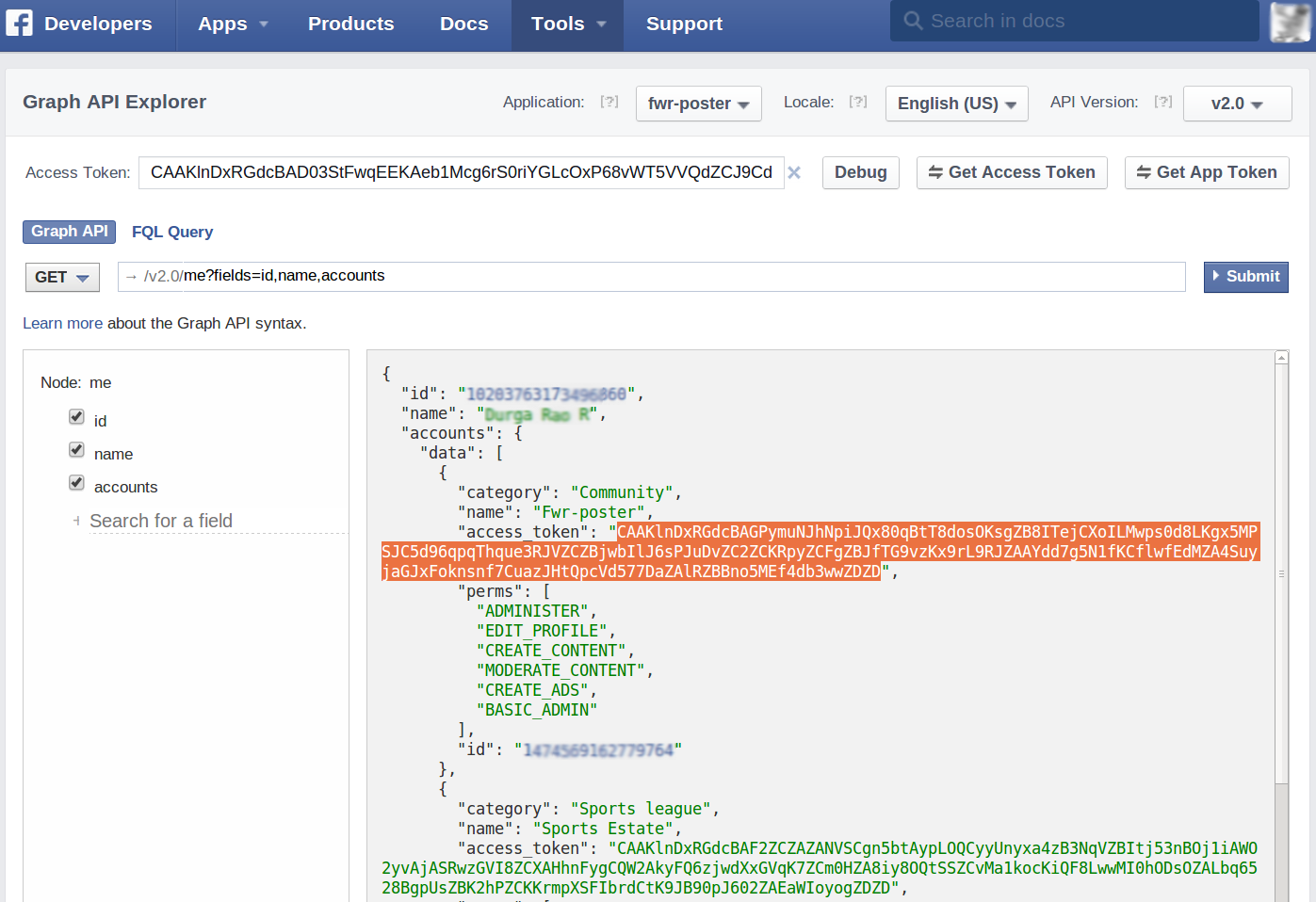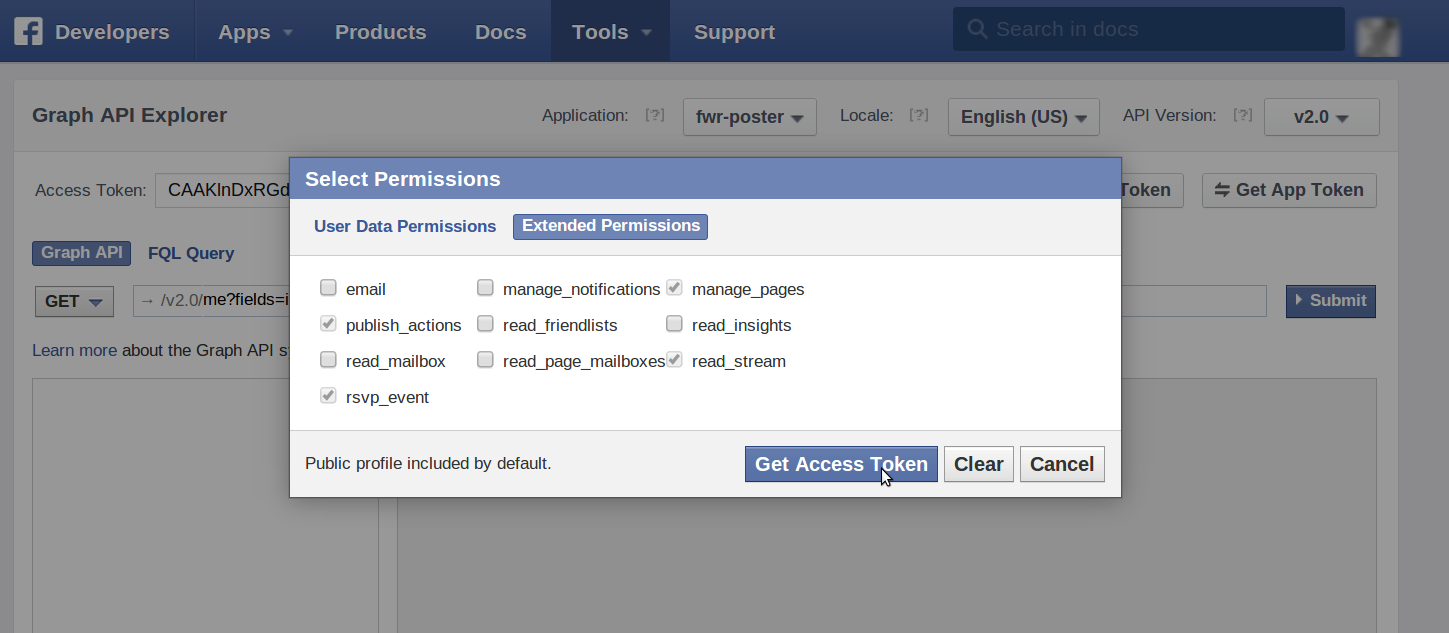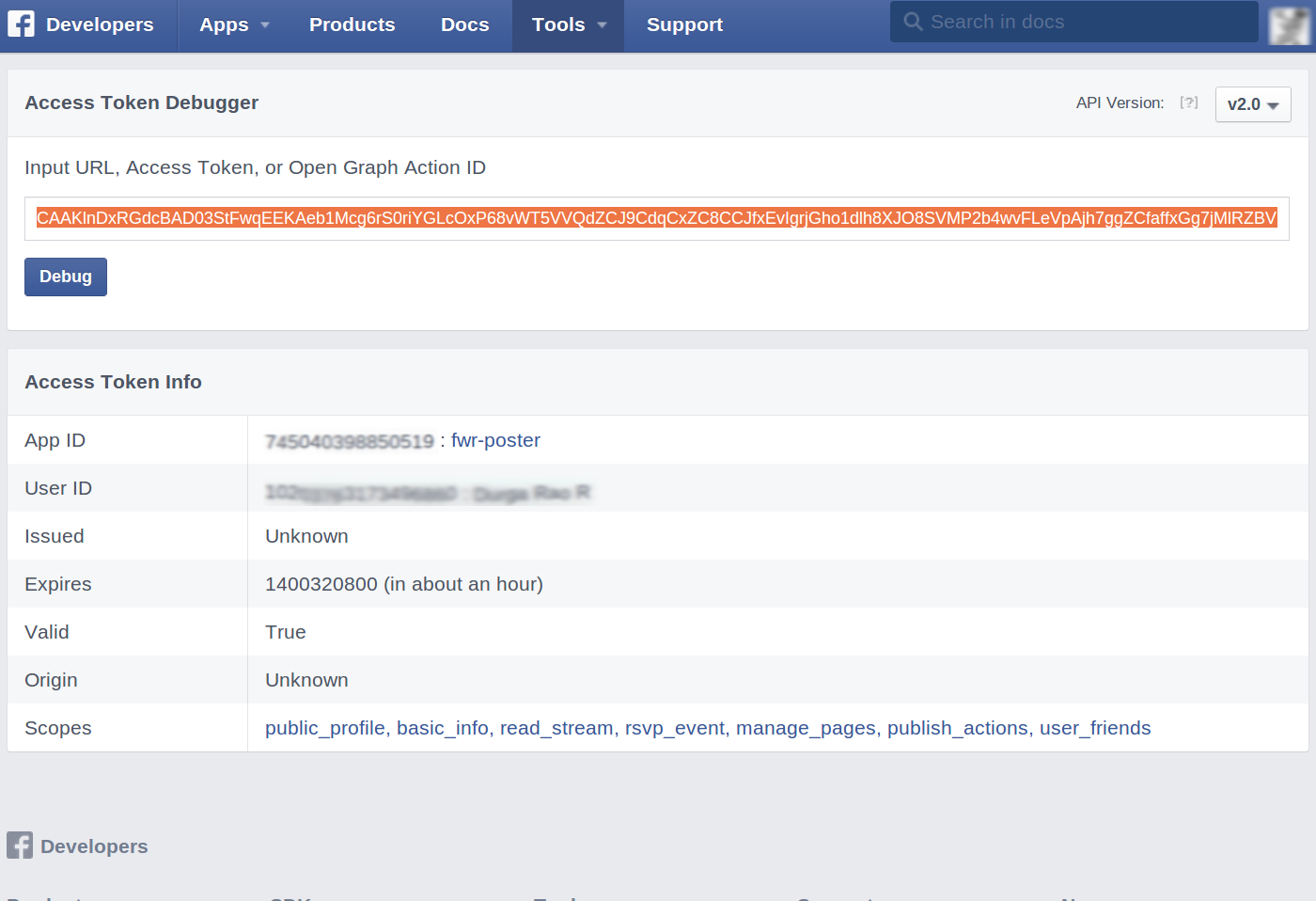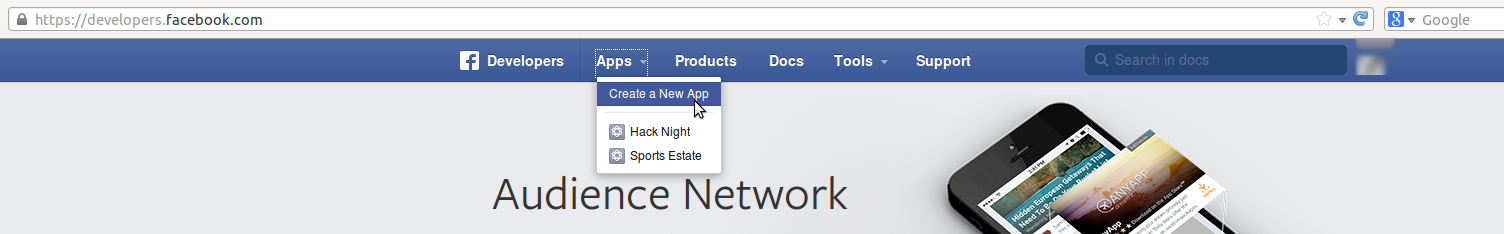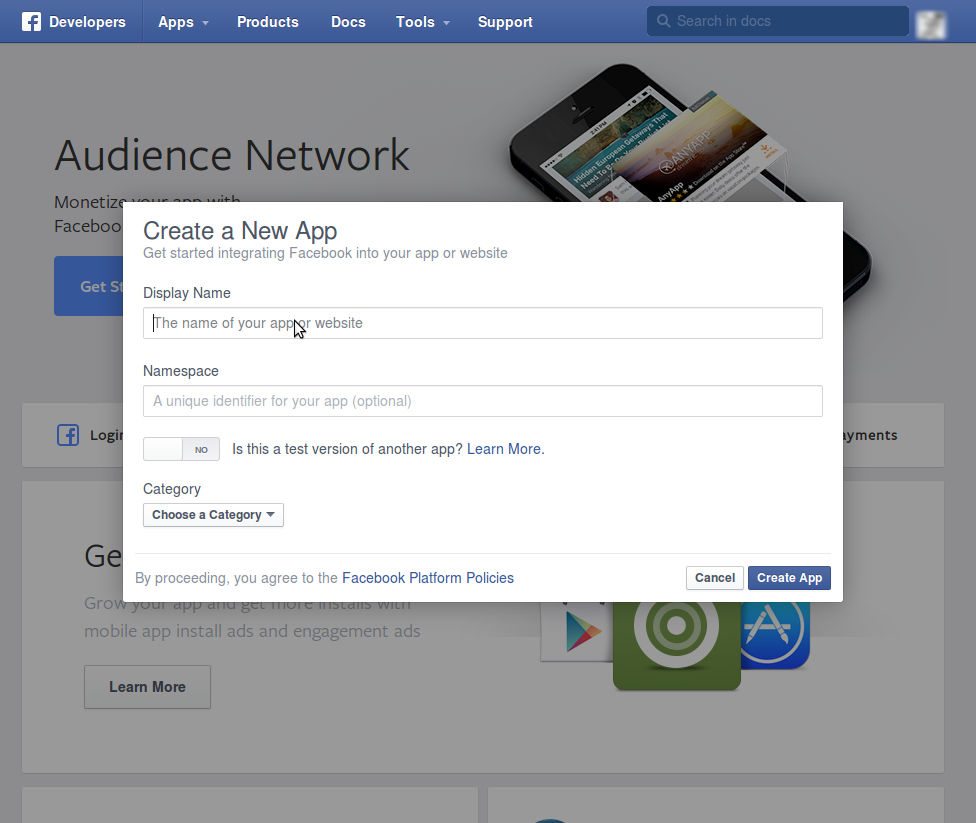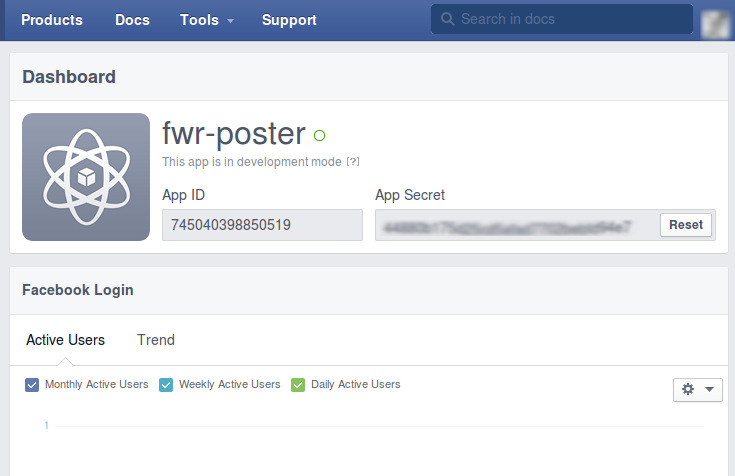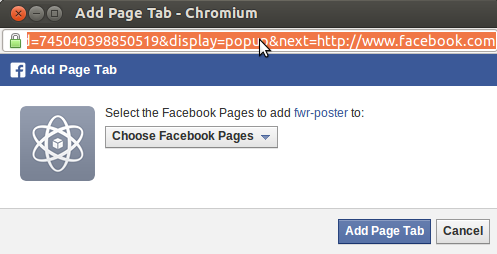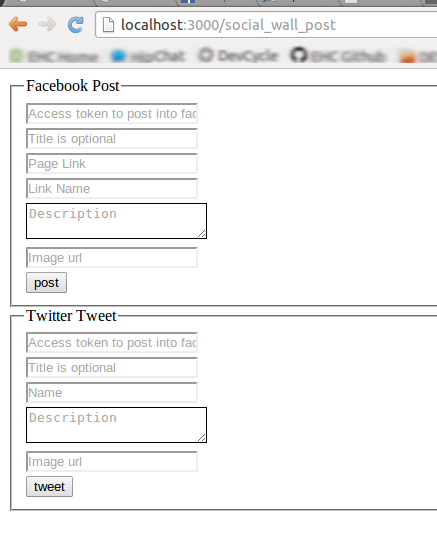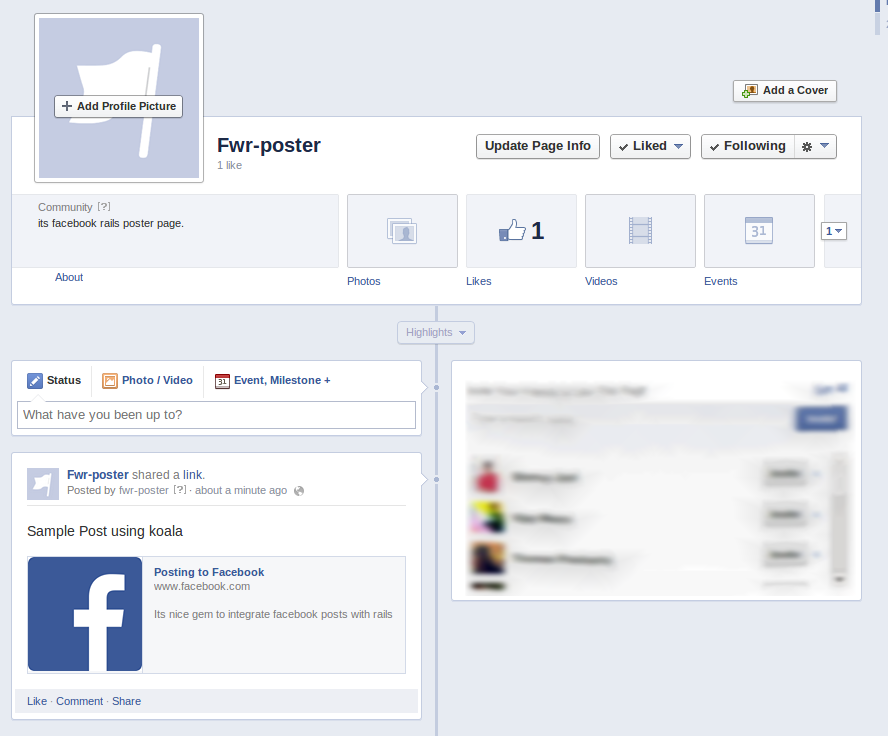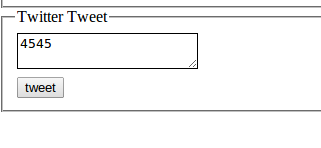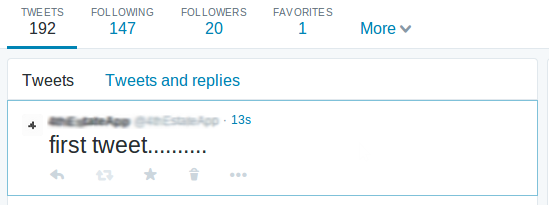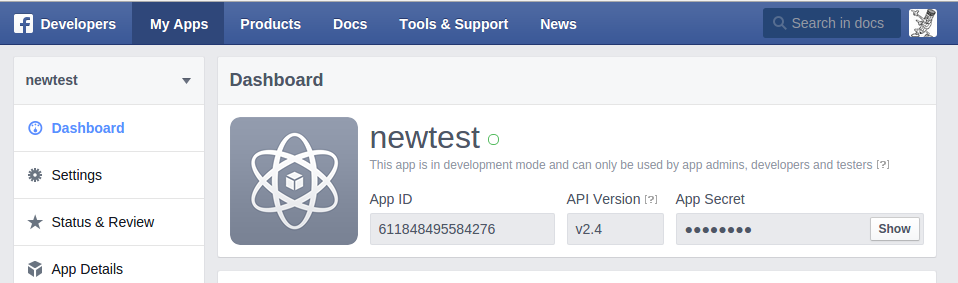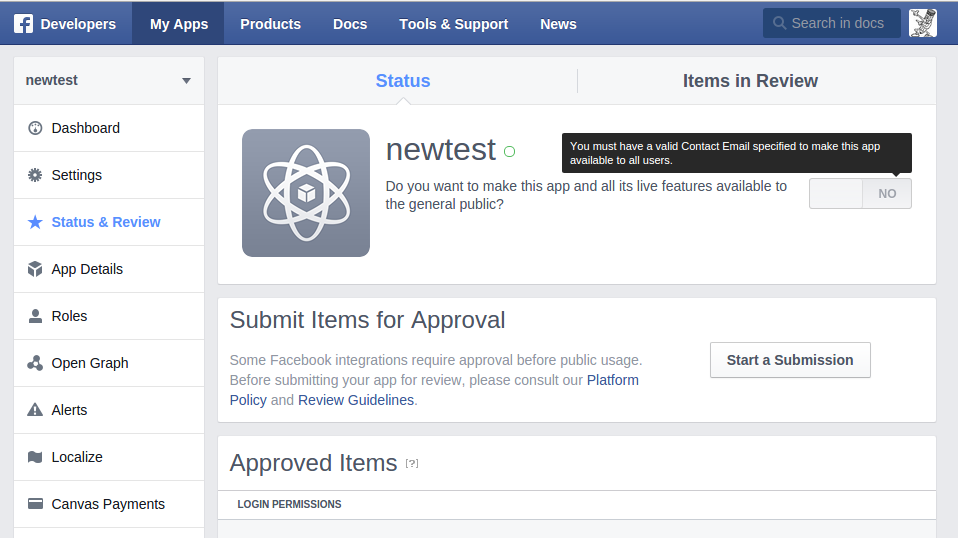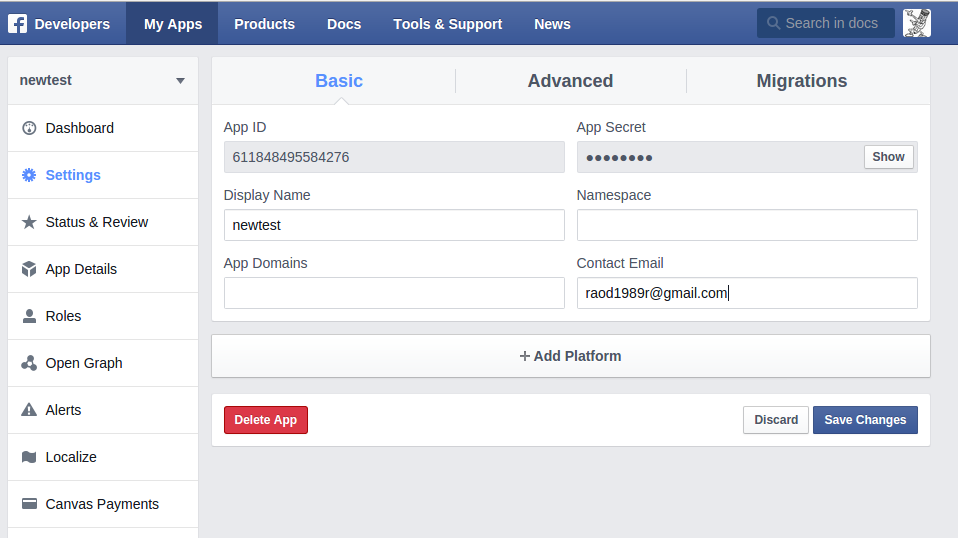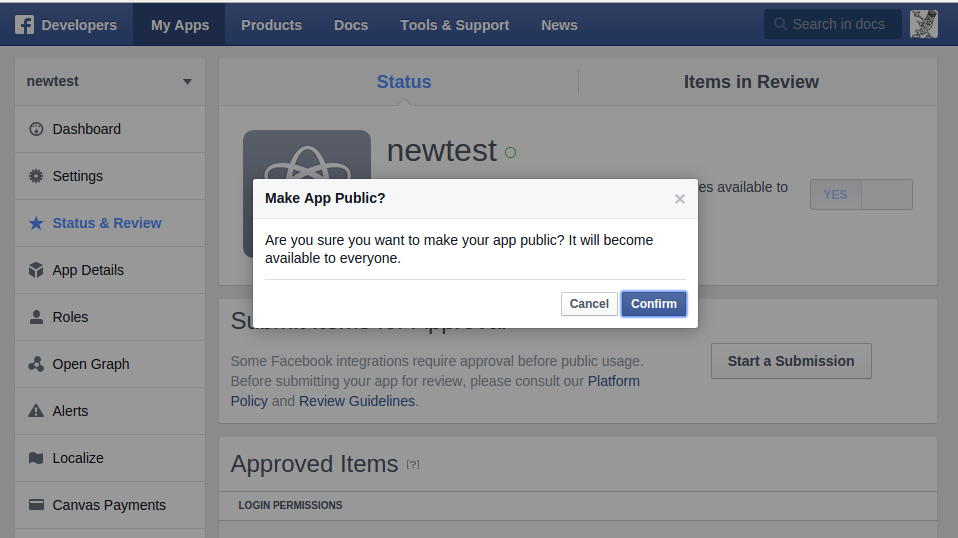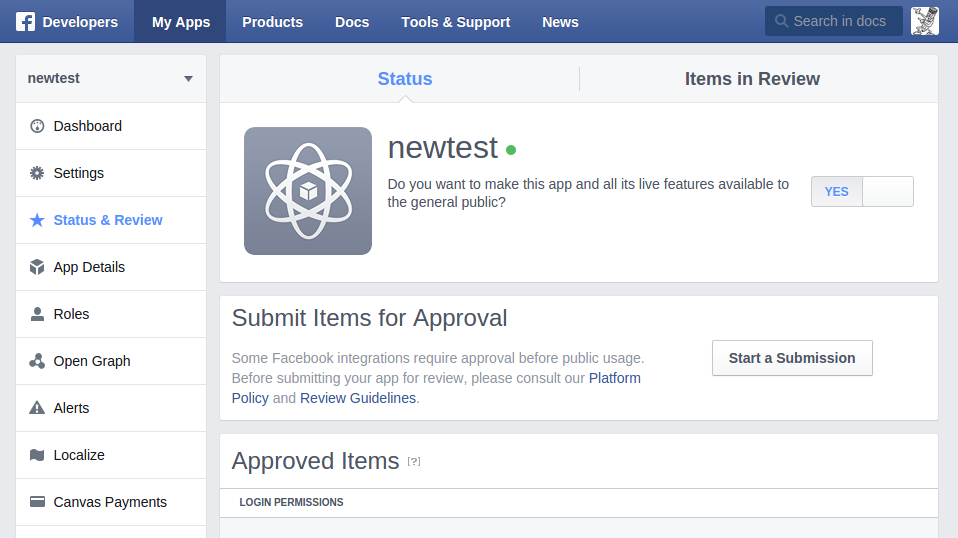This example is concentrating more on twitter and facebook integrations with rails.
Rails has many more gems to post, manage the social pages. I would like to discuss about facebook & twitter integrations.
For managing the pages and apps in facebook, we have to create an account in the facebook.
Signup a facebook account with
http://www.facebook.com
After creating the facebook account, create a page by using this link
https://www.facebook.com/pages/createwe must login to facebook developers page to get access token
https://developers.facebook.comFacebook having graph explorer in facebook developers home page, from there you can get 2 hours acess token for facebook pages.
-
Select Application from the drop down in graph explorer tools, and select the get access token button, it prompt for permissions, select basic permissions and generate short access token.
https://developers.facebook.com/tools/explorer
-
Facebook provides debug token explorer, it displays info about Access Token, Open Graph Id. more about Debugger Tool
-
We need to create an facebook app, for creating the app, go through
-> Apps -> Create a New Appin the facebook developers home page -
In the process of managing pages through the app, we need App ID & App Secret.
-
By using the AppID, make a request to following address
note: The loggedin user must be manage his own pages through dialog box.
https://www.facebook.com/dialog/pagetab?app_id=746040337858519&display=popup&next=http://www.facebook.com-
It displays popup, select which page you want to manage it
-
Then you make a request to get an 60 days token
GET /oauth/access_token? grant_type=fb_exchange_token& client_id={app-id}& client_secret={app-secret}& fb_exchange_token={short-lived-token}
- Example link:
https://graph.facebook.com/oauth/access_token?client_id=749040378850589&client_secret=650d69481ea9deded7bddfc02816c2fb&grant_type=fb_exchange_token&fb_exchange_token=CAAKlnDxRGdcBAPFw25K59XoAF6ZBm3FpNAZABqI6mQYAudH8XCnt4ZCB0gN7vR3pahx25gu1jp9jARwfIqReUdBYfnPL8QNhso1neCfyQeRR0t4AElurhVhRo6o1bI1AFOGedb4JVDDZCCRDfBafZC6jEsqWZCdhrKTrzhpZCrBwqNkkRTNJ1RXStCnmIVfB0UZD
Response should like this
access_token=CAAKlnDxRGdcBAI4gH2wJaFwjeeqEn3m0v1vGRlT8sP6cUKKwGp5oTokKrR8NerUw4PRSbxQltvZB6bFZBCbeEu1l0VYeraYxMZB81y24AiEapoaw7URZBe4Pz6WGL1ZCfdA1ZC8ThTK112TRvbQv7EyuJdItXH1bKtcIy2lrIV8t4Lt7lZCEgiZA&expires=5162446
-
Require koala gem into Gemfile
gem 'koala'
-
By using the access token, we pick facebook graph object from koala
#Picking the graph api object from kaola gem @graph = Koala::Facebook::API.new(@access_token)
-
In koala gem ,we have methods to manage posts in facebook. so below snippet is for wall post
#put_wall_post is method to post an article to the pages post_info = @graph.put_wall_post(post_title, { name: link_name, description: post_description, picture: image_url, link: page_link })
-
At first, we have an twitter account to manage the tweets. for signup an account
https://twitter.com/signup -
Ruby twitter gem to manage twitter accounts, require in Gemfile
gem 'twitter'
-
Managing the twitter accounts using OAuth based protocol, we need a privilliges to access twitter account, so for that we have to create an twitter app using twitter developers site
Creating Twitter App
https://apps.twitter.com/app/new -
Displaying the apps
https://apps.twitter.com/ -
Select an API Keys tab in home page of app, generate a new access token
-
Configure twitter client
@client = Twitter::REST::Client.new do |config| config.consumer_key = "YOUR_CONSUMER_KEY" config.consumer_secret = "YOUR_CONSUMER_SECRET" config.access_token = "YOUR_ACCESS_TOKEN" config.access_token_secret = "YOUR_ACCESS_SECRET" end
-
Using client object, post a tweet like this
@client.update('First tweet')
note: Twitter accept the tweet less than 140 characters, twitter need write permissioned access token for posting the tweet. for more about Twitter methods
- We spend a lot of time on posting to facebook, We think to design an sample app to make it easier facebook integrations with rails.
git clone https://github.com/rdurgarao/facebook-twitter-posts-in-rails-example.gitIt started on rails 3000 port
rails server
-
Facebook wall Post
-
Place an access token in the input field, else configure it in facebook controller initializer block
-> app -> controllers -> facebook_controller -> initialize block
def initialize #specify access_token here @access_token = 'X' end
-
Post your article by clicking on post button
-
After succesfull posting an article, you get success response, else exception thrown by facebook or koala gem , More about exceptions
-
Finally, the posted article in the facebook.
-
Twitter tweet
-
Configure Twitter client in
app -> controllers -> twitter_controller.rb -> initiliaze method config params@client = Twitter::REST::Client.new do |config| config.consumer_key = "ZKMBsV5ETf1erkMYdywTg" config.consumer_secret = "TsA0p3PWLcxc7CVmNBHJbhsOaeKs13BygsONgDQeM" config.access_token = "1835423847-psdbfLDsvjvBsApR3t0WvRI28C7QgStgeFabaHi" config.access_token_secret = "66aqNIqsFTlgDKRTdh0ZHrSKrplQKdjKMBodcsXzkGASU" end
-
Restart the server, if its already running
-
Make a request to
localhost:3000 -
Placed a tweet in text area and click on tweet button
-
It displays success response or else exception message
-
Tweeted message is like this
-
-
Facebook App verification
-
If you need to verify facebook application, follow these steps to get verified
-
Confirm your application is verified or not, with green circle in App Dashboard page, looks like
-
Enable the verification of Facebook App using follow steps
- Check App status
- Add your contact email to get verified
- Now, Enable the app
- Finally App is verified
-