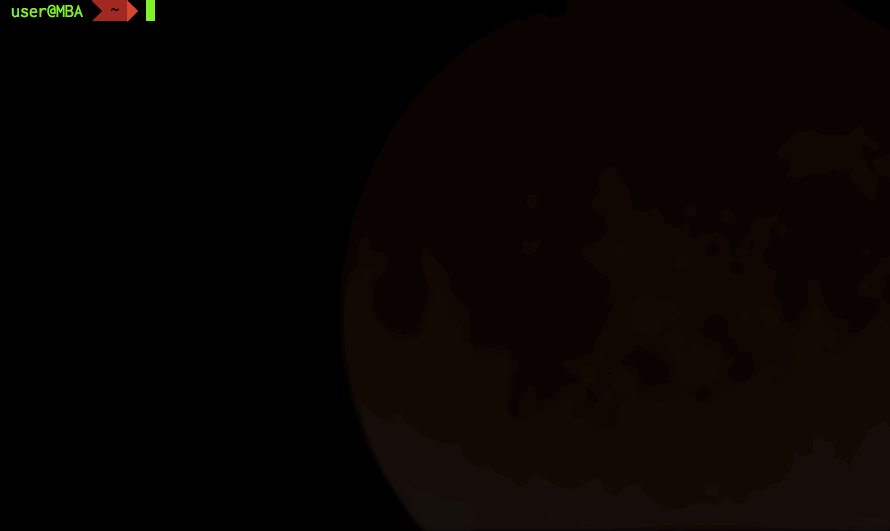CLI for Metaverse Blockchain plugin development
Install the cli globally with npm:
sudo npm i -g mvs-plugin-cliTo bootstrap a new project you can use the init command.
mvs-plugin-cli init your-projectIt will ask you some questions and generate a minimal project setup.
In the created folder you can see the generated files.
Within a project folder you can use the CLI to host the plugin:
mvs-plugin-cli serveBy default the server will listen to port 8080 but you can also define a custom port:
mvs-plugin-cli serve --port 8000You can use the MyETPWallet testnet, go to settings and enter the path to your config.json file. By default it is http://127.0.0.1:8080/config.json.