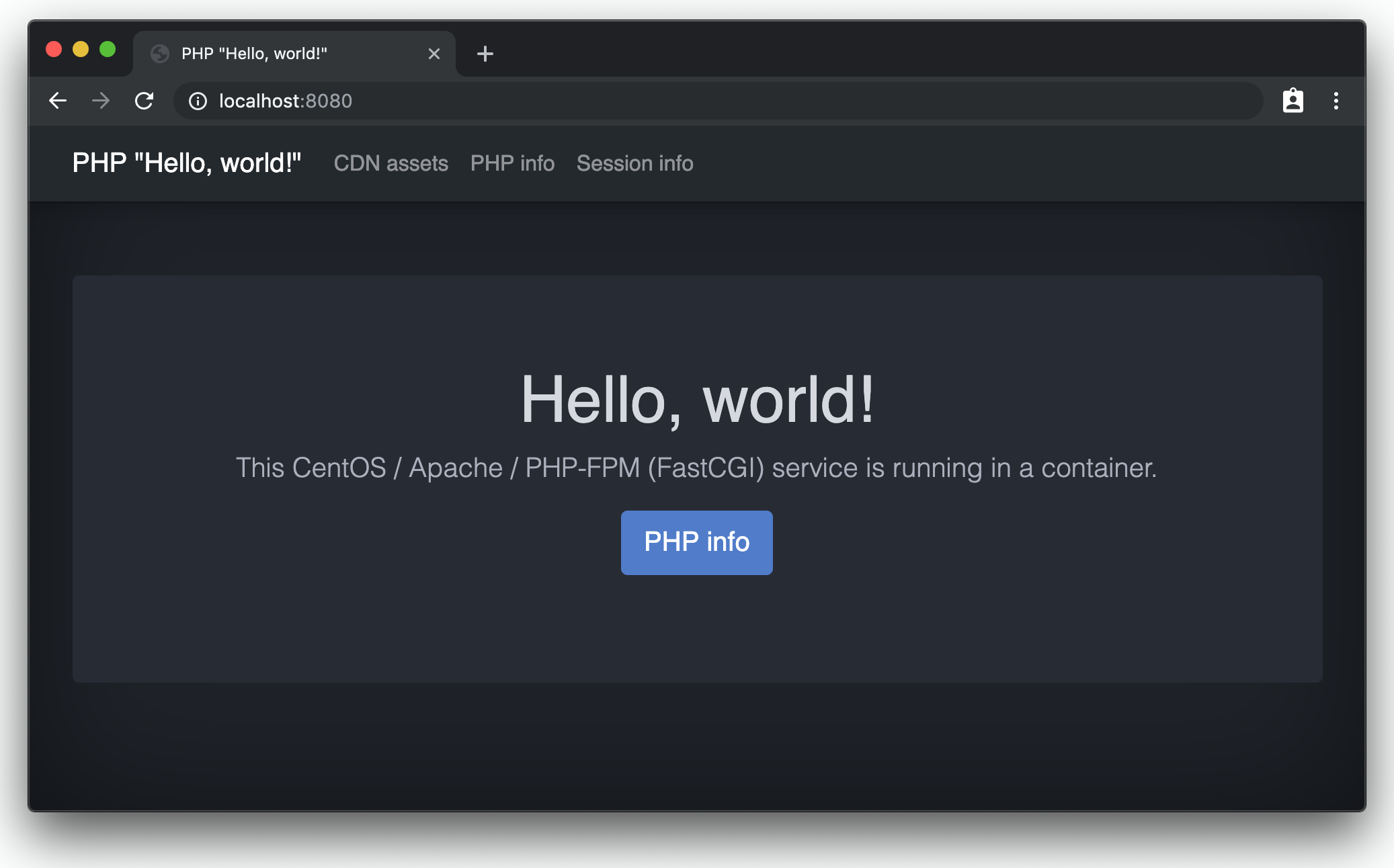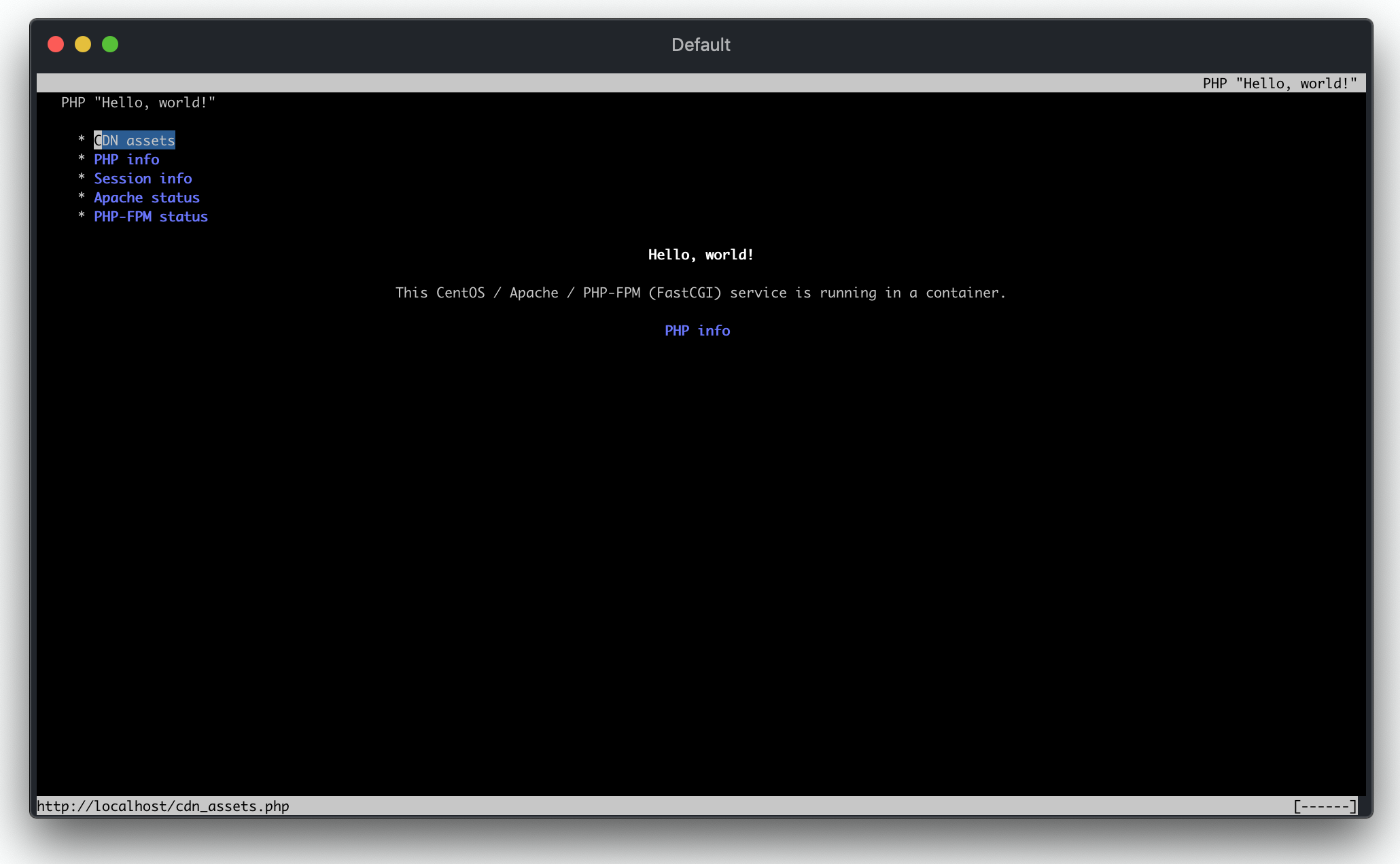3.3.3,centos-7-httpd24u-php72u(centos-7-httpd24u-php72u/Dockerfile)1.13.3,centos-6(centos-6/Dockerfile)
Apache PHP web server, loading only a minimal set of Apache modules by default.
This build uses the base image jdeathe/centos-ssh so inherits it's features but with sshd disabled by default. Supervisor is used to start the Apache httpd daemon when a docker container based on this image is run.
- IUS Apache 2.4, IUS PHP-FPM 7.2, PHP memcached 3.0, PHP redis 3.1, Zend Opcache 7.2 - CentOS-7
- Apache 2.2, PHP 5.3, PHP memcached 1.0, PHP redis 2.2, PHP APC 3.1 - CentOS-6
For production use, it is recommended to select a specific release tag as shown in the examples.
Run up a container named apache-php.1 from the docker image jdeathe/centos-ssh-apache-php on port 8080 of your docker host.
$ docker run -d \
--name apache-php.1 \
-p 8080:80 \
-e "APACHE_SERVER_NAME=app-1.local" \
jdeathe/centos-ssh-apache-php:3.3.3
Go to http://{{docker-host}}:8080 using a browser where {{docker-host}} is the host name of your docker server and, if all went well, you should see the "Hello, world!" page.
To be able to access the server using the "app-1.local" domain name you need to add a hosts file entry locally; such that the IP address of the Docker host resolves to the name "app-1.local". Alternatively, you can use the elinks browser installed in the container.
Note that because you are using the browser from the container you access the site over the standard port 80.
$ docker exec -it apache-php.1 \
elinks http://app-1.local
Verify the named container's process status and health.
$ docker ps -a \
-f "name=apache-php.1"
Verify successful initialisation of the named container.
$ docker logs apache-php.1
On first run, if the DocumentRoot directory is empty, it will be populated with the example app scripts and app specific configuration files.
The apachectl command can be accessed as follows.
$ docker exec -it apache-php.1 \
apachectl -h
To run the a docker container from this image you can use the standard docker commands as shown in the example below. Alternatively, there's a docker-compose example.
For production use, it is recommended to select a specific release tag as shown in the examples.
$ docker stop apache-php.1 && \
docker rm apache-php.1; \
docker run -d \
--name apache-php.1 \
--publish 8080:80 \
--publish 9443:443 \
--env "APACHE_CUSTOM_LOG_LOCATION=/dev/stdout" \
--env "APACHE_ERROR_LOG_LOCATION=/dev/stderr" \
--env "APACHE_EXTENDED_STATUS_ENABLED=true" \
--env "APACHE_LOAD_MODULES=env_module rewrite_module" \
--env "APACHE_MOD_SSL_ENABLED=true" \
--env "APACHE_MPM=event" \
--env "APACHE_SERVER_NAME=app-1.local" \
--env "APACHE_SSL_PROTOCOL=All -SSLv2 -SSLv3 -TLSv1 -TLSv1.1" \
--env "PHP_OPTIONS_DATE_TIMEZONE=Europe/London" \
jdeathe/centos-ssh-apache-php:3.3.3
There are environmental variables available which allows the operator to customise the running container.
It may be desirable to prevent the startup of the httpd-bootstrap, httpd-wrapper, and/or, php-fpm-wrapper scripts. For example, when using an image built from this Dockerfile as the source for another Dockerfile you could disable services from startup by setting ENABLE_HTTPD_WRAPPER and ENABLE_PHP_FPM_WRAPPER to false. The benefit of this is to reduce the number of running processes in the final container. Another use for this would be to make use of the packages installed in the image such as ab, curl, elinks, php-cli etc.
The home directory of the service user and parent directory of the Apache DocumentRoot is /var/www/app by default but can be changed if necessary using the APACHE_CONTENT_ROOT environment variable.
...
--env "APACHE_CONTENT_ROOT=/var/www/app-1" \
...
The Apache CustomLog can be defined using APACHE_CUSTOM_LOG_LOCATION to set a file, (or pipe), location and APACHE_CUSTOM_LOG_FORMAT to specify the required LogFormat nickname.
...
--env "APACHE_CUSTOM_LOG_LOCATION=/var/log/httpd/access_log" \
--env "APACHE_CUSTOM_LOG_FORMAT=common" \
...
To set a file path relative to APACHE_CONTENT_ROOT the path value should exclude a leading /.
...
--env "APACHE_CUSTOM_LOG_LOCATION=var/log/httpd_access_log" \
...
The Apache ErrorLog can be defined using APACHE_ERROR_LOG_LOCATION to set a file, (or pipe), location and APACHE_ERROR_LOG_LEVEL to specify the required LogLevel value.
...
--env "APACHE_ERROR_LOG_LOCATION=/var/log/httpd/error_log" \
--env "APACHE_ERROR_LOG_LEVEL=error" \
...
To set a file path relative to APACHE_CONTENT_ROOT the path value should exclude a leading /.
...
--env "APACHE_ERROR_LOG_LOCATION=var/log/httpd_error_log" \
...
The variable APACHE_EXTENDED_STATUS_ENABLED allows you to turn ExtendedStatus on. It is turned off by default as it has an impact on the server's performance but with it enabled you can gather more statistics.
...
--env "APACHE_EXTENDED_STATUS_ENABLED=true" \
...
You can view the output from Apache server-status either using the elinks browser from onboard the container or by using watch and curl to monitor status over time. The following command shows the server-status updated at a 1 second interval given an APACHE_SERVER_NAME or APACHE_SERVER_ALIAS of "app-1.local".
$ docker exec -it apache-php.1 \
env TERM=xterm \
watch -n 1 \
-d "curl -s \
-H 'Host: app-1.local' \
http://127.0.0.1/server-status?auto"
The APACHE_HEADER_X_SERVICE_UID environmental variable is used to set a response header named X-Service-UID that lets you identify the container that is serving the content. This is useful when you have many containers running on a single host using different ports or if you are running a cluster and need to identify which host the content is served from. If the value contains the placeholder {{HOSTNAME}} it will be replaced with the system hostname value; by default this is the container id but the hostname can be modified using the --hostname docker create|run parameter.
...
--env "APACHE_HEADER_X_SERVICE_UID={{HOSTNAME}}" \
...
By default, the image loads a minimal set of required Apache modules. To load additional modules the APACHE_LOAD_MODULES can be used. To load both the mod_env and mod_rewrite Apache Modules use the respective module identifiers. i.e. env_module and rewrite_module.
...
--env "APACHE_LOAD_MODULES=env_module rewrite_module"
...
By default SSL support is disabled but a second port, (mapped to 8443), is available for traffic that has been been through upstream SSL termination (SSL Offloading). If you want the container to support SSL directly then set APACHE_MOD_SSL_ENABLED=true this will then generate a self signed certificate and will update Apache to accept traffic on port 443.
$ docker stop apache-php.1 && \
docker rm apache-php.1; \
docker run -d \
--name apache-php.1 \
--publish 8080:80 \
--publish 9443:443 \
--env "APACHE_SERVER_ALIAS=app-1" \
--env "APACHE_SERVER_NAME=app-1.local" \
--env "APACHE_MOD_SSL_ENABLED=true" \
jdeathe/centos-ssh-apache-php:3.3.3
Using APACHE_MPM the Apache MPM can be set. Defaults to prefork but event or worker, is recommended.
...
--env "APACHE_MPM=event" \
...
The Apache process is run by the User and Group defined by APACHE_RUN_USER and APACHE_RUN_GROUP respectively.
...
--env "APACHE_RUN_GROUP=www-app" \
--env "APACHE_RUN_USER=www-app" \
...
The public directory is relative to the APACHE_CONTENT_ROOT and together they form the Apache DocumentRoot path. The default value is public_html and should not be changed unless changes are made to the source of the app to include an alternative public directory such as web or public.
...
--env "APACHE_PUBLIC_DIRECTORY=web" \
...
The APACHE_SERVER_NAME and APACHE_SERVER_ALIAS environmental variables are used to set the VirtualHost ServerName and ServerAlias values respectively. If the value contains the placeholder {{HOSTNAME}} it will be replaced with the system hostname value; by default this is the container id but the hostname can be modified using the --hostname docker create|run parameter.
In the following example the running container would respond to the host names app-1.local or app-1.
...
--env "APACHE_SERVER_ALIAS=app-1" \
--env "APACHE_SERVER_NAME=app-1.local" \
...
The APACHE_SSL_CERTIFICATE environment variable is used to define a PEM encoded certificate bundle. To make a compatible certificate bundle use the cat command to combine the certificate files together.
$ cat /usr/share/private/server-key.pem \
/usr/share/certs/server-certificate.pem \
/usr/share/certs/intermediate-certificate.pem \
> /usr/share/certs/server-bundle.pem
Base64 encoding of the PEM file contents is recommended if not using the file path method.
Note: The
base64command on Mac OSX will encode a file without line breaks by default but if using the command on Linux you need to include use the-woption to prevent wrapping lines at 80 characters. i.e.base64 -w 0 -i {{certificate-path}}.
...
--env "APACHE_SSL_CERTIFICATE=$(
base64 -i "/usr/share/certs/server-bundle.pem"
)" \
...
If set to a valid container file path the value will be read from the file - this allows for setting the value securely when combined with an orchestration feature such as Docker Swarm secrets.
...
--env "APACHE_SSL_CERTIFICATE=/run/secrets/apache_ssl_certificate" \
...
Use the APACHE_SSL_CIPHER_SUITE environment variable to define an appropriate Cipher Suite. The default "intermediate" selection should be suitable for most use-cases where support for a wide range browsers is necessary.
References:
Note: The value show is using space separated values to allow for readablity in the documentation; this is valid syntax however using the colon separator is the recommended form.
...
--env "APACHE_SSL_CIPHER_SUITE=ECDHE-ECDSA-AES256-GCM-SHA384 \
ECDHE-RSA-AES256-GCM-SHA384 ECDHE-ECDSA-CHACHA20-POLY1305 \
ECDHE-RSA-CHACHA20-POLY1305 ECDHE-ECDSA-AES128-GCM-SHA256 \
ECDHE-RSA-AES128-GCM-SHA256 ECDHE-ECDSA-AES256-SHA384 \
ECDHE-RSA-AES256-SHA384 ECDHE-ECDSA-AES128-SHA256 \
ECDHE-RSA-AES128-SHA256" \
...
Use the APACHE_SSL_PROTOCOL environment variable to define the supported protocols. The default protocols are suitable for most "intermediate" use-cases however you might want to restrict the TLS version support for example.
...
--env "APACHE_SSL_PROTOCOL=All -SSLv2 -SSLv3 -TLSv1 -TLSv1.1" \
...
Use the APACHE_SYSTEM_USER environment variable to define a custom service username.
...
--env "APACHE_SYSTEM_USER=app-1" \
...
The default timezone for the container, and the PHP app, is UTC however the operator can set an appropriate timezone using the PHP_OPTIONS_DATE_TIMEZONE variable. The value should be a timezone identifier, like UTC or Europe/London. The list of valid identifiers is available in the PHP List of Supported Timezones.
To set the timezone for the UK and account for British Summer Time you would use:
...
--env "PHP_OPTIONS_DATE_TIMEZONE=Europe/London" \
...
Using PHP_OPTIONS_SESSION_SAVE_HANDLER and PHP_OPTIONS_SESSION_SAVE_PATH together it's possible to configure PHP to use an alternative session.save_handler and session.save_path. For example if you have a Redis server running on the host redis-server on the default port 6379 the following configuration will allow session data to be stored in Redis, allowing session data to be shared between multiple PHP containers.
Using PHP_OPTIONS_SESSION_NAME a session name can be defined - otherwise the default name "PHPSESSID" is used.
...
--env "PHP_OPTIONS_SESSION_NAME=APPSESSID" \
--env "PHP_OPTIONS_SESSION_SAVE_HANDLER=redis" \
--env "PHP_OPTIONS_SESSION_SAVE_PATH=redis-server:6379" \
...
If using the files handler, to set a save path relative to APACHE_CONTENT_ROOT the path value should exclude a leading /.
...
--env "PHP_OPTIONS_SESSION_SAVE_HANDLER=files" \
--env "PHP_OPTIONS_SESSION_SAVE_PATH=var/session" \
...