-
-
Notifications
You must be signed in to change notification settings - Fork 4
How To Download FSC NuGets
onikolaiev edited this page May 16, 2024
·
2 revisions
This tutorial will show you how to download D365FSC nuget packages.
- PowerShell 5.1
- fscps.tools module installed
Please visit the Install as a Administrator or the Install as a Administrator tutorials to learn how to install the tools.
Locate the PowerShell icon, if you don't have it on your desktop or in the task pane, we can locate it in the Windows Start Menu. Search for it or type PowerShell.

You need to import / load the fscps.tools module into the current PowerShell console. Type the following command:
Import-Module -Name fscps.tools
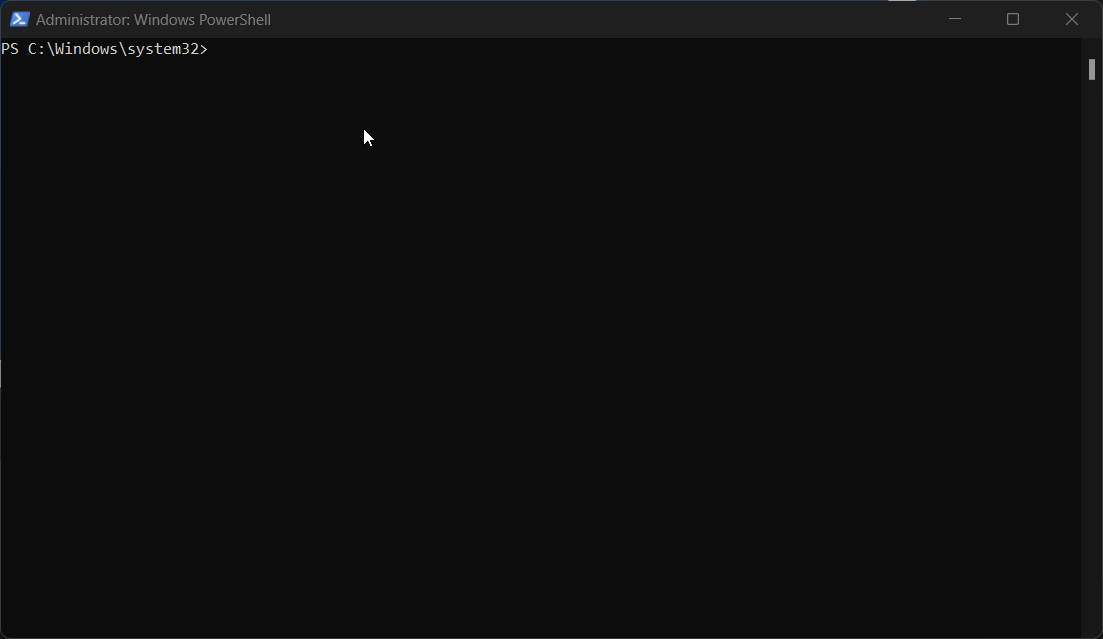
$DynamicsVersion = "10.0.39"
$PackagesDirectory = "C:\Temp\NuGets"
$versionData = Get-FSCPSVersionInfo -Version $DynamicsVersion
$PlatformVersion = $versionData.data.PlatformVersion
$ApplicationVersion = $versionData.data.AppVersion
Get-FSCPSNuget -Version $PlatformVersion -Type PlatformCompilerPackage -Path $PackagesDirectory -Force
Get-FSCPSNuget -Version $PlatformVersion -Type PlatformDevALM -Path $PackagesDirectory -Force
Get-FSCPSNuget -Version $ApplicationVersion -Type ApplicationDevALM -Path $PackagesDirectory -Force
Get-FSCPSNuget -Version $ApplicationVersion -Type ApplicationSuiteDevALM -Path $PackagesDirectory -Force
Get-ChildItem $PackagesDirectory

In this tutorial we showed you how to download D365FSC nuget packages.