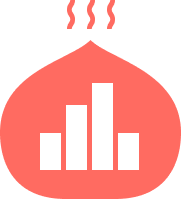breadroll 🥟 is a simple lightweight toolkit for parsing csv, tsv, and other delimited files, performing EDA (exploratory data analysis), and data processing operations on multivariate datasets. Think pandas but written in Typescript and developed on the Bun Runtime.
- ⚡ Fast: breadroll is built on Bun, the all-in-one Javascript runtime built for speed
- 📁 File I/O: Support for local & remote sources loved by JS developers - Local, HTTPS, & Supabase Storage
- 😊 Easy-to-use: Compose queries using filter keywords that are simple and are easy to comprehend
System Requirements:
- Bun
- MacOS, Linux
- Typescript >= 5.1
breadroll is built on and optimized for Bun.js. You can install Bun by running the following
curl https://bun.sh/install | bashcreate a new Bun project by running
bun initthen you can now install breadroll using
bun add breadrollbreadroll provides an easy to use API that gets you from zero to data processing in no time, with lazy loading of these delimited files via Bun's File I/O Bun.file(), the file parsed based on the DataframeReadOptions, and convert into a Dataframe, and easily read out the content of the Dataframe using .value.
import Breadroll, { Dataframe } from "breadroll";
const csv: Breadroll = new Breadroll({ header: true });Example: From one instance example above, you can open multiple csv files
const df: Dataframe<T> = await csv.open.local("./data/ds_salaries.csv", ",");breadroll makes it easy to work with remote data sources with current support for HTTPS and Supabase Storage. With other remote data sources on the roadmap.
const df: Dataframe<T> = await csv.open.https("https://.../.../filename.csv", ",");
const df: Dataframe<T> = await csv.open.supabaseStorage("bucketName", "filepath", ",");Peform complex filtering; with various filters including range filters like is between that can be achieved using an optional function parameter limit which is the upper limit. These range filter are only effective with numbers (integers, floating-point).
df.filter("age", "is between", 30, 40);Perform even more complex filtering with multiple / chained filter, you can chain the filter ie. filtering the previously filtered Dataframe, the chained filter can be as long as you need them to be.
df.filter("age", "is between", 30, 40).filter("salary", ">", 70000).filter("work_year", "==", 2020);Perform whatever transformation you'd like to perform on the value of a specified column, from simple transformation like value + 2, to complex mathematical transformations that can be paired with the in-built numeric constant object
df.apply({ key: "salary", fn: (v) => v / (40 * 4), newkey: "per_hour" });Get a single number that accurately represents the underlying data with the many provided aggregation functions, the likes of average (mean), max, min, sum, count, etc. with more in development
df.sum("capital_gain");
df.average("capital_gain");
df.count;This project running on bun >=v1.0.22. Bun.js is a fast all-in-one JavaScript runtime.