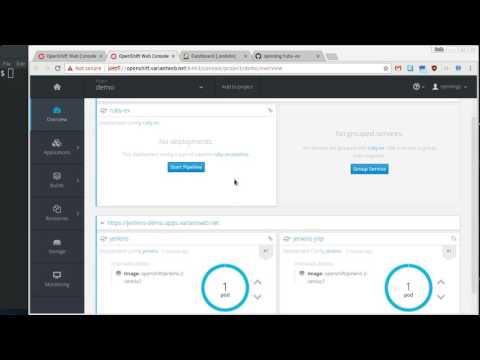Having a Puppetserver running as a container on Openshift. Using autoscaling the Puppetserver can dynamically adapt to differences in load.
Todo: create a build-pipeline with promotion towards different environments.
-
Copy
ocp/config/templates/secrets.templatetoocp/config/secrets.yamland configure your certificates & deploy key in the base64 format. The certificates are used to configure the Puppetserver CA. The public key of the deploy key should be added to the git-repo containing all the puppet code. -
Configure foreman configuration:
opc/config/foreman.yaml -
Configure PIM configuration:
ocp/config/thycotic.conf -
Deploy the secrets
oc create -f ocp/config/secrets.yaml
- Setup environments ** PROJECT = The OpenShift project to create the puppetserver deployment ** ZONE = The DNS ZONE that will host your puppetserver. Used to create Routes (.openshift-puppetmaster.domain.tld) ** DOCKERREPO = The GitHub repository hosting this code (https://github.com//docker-puppetserver.git) ** MONOREPO = The GitHub repository hosting your puppet code (git@github.com:/puppet-monorepo.git) ** METRICSSERVER = The Grapite server to send puppetserver metrics to
cd ocp
./setup_environment.sh $PROJECT $ZONE $DOCKERREPO $MONOREPO $METRICSSERVER
- Setup Jenkins
cd ocp
./jenkins.sh $PROJECT
The following modules will be configured within your Openshift project:
-
Imagestreams for:
- The RHEL7 base image
- The puppetserver base image
- All subsequent puppetserver images containing puppet code
-
Buildconfig for:
- Building the puppetserver image
- S2I build from the repository containing your puppet code
-
DeploymentConfig for:
- Deploying the puppet server image
- Healthchecks to see if the puppetserver is up & running
-
Service for:
- Portforwarding the public port 443 towards 8140 in the container
-
Route for:
- Exposing the service to the internet with a custom hostname
Deployment pipelines can be created in openshift itself, see this video for more information on how to do this: