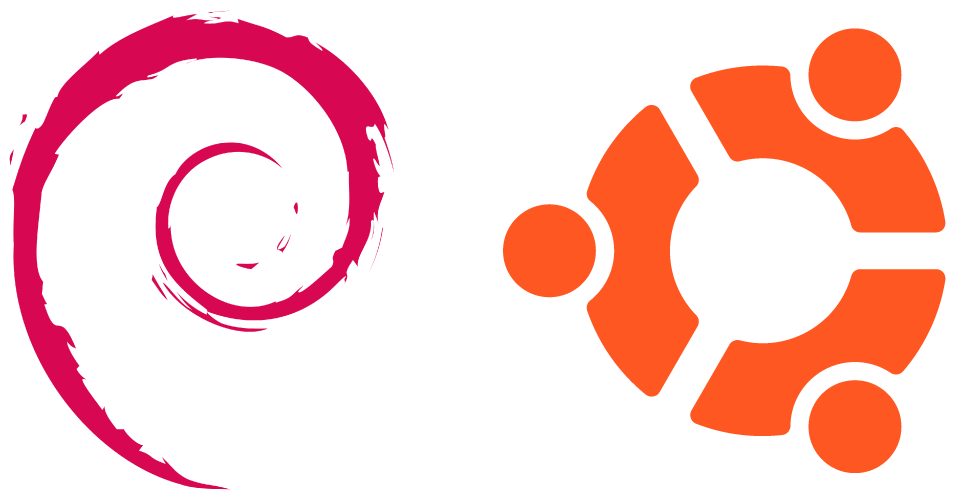- If you install the Script twice, you need to rebuild the VPS to factory settings, in the VPS provider panel
- DOMAIN (MUST) / Random
- DEBIAN 9/10
- Ubuntu 18/20 LTS
- CPU MIN 1 CORE
- RAM 1GB
- (Recommendation) Ubuntu 18 / 20 LTS (STABLE to use)
## Service & Port:
- OpenSSH : 22
- SSH Websocket : 80
- SSH SSL Websocket : 443
- Stunnel4 : 222, 777
- Dropbear : 109, 143
- Badvpn : 7100-7900
- Nginx : 81
- Vmess WS TLS : 443
- Vless WS TLS : 443
- Trojan WS TLS : 443
- Shadowsocks WS TLS : 443
- Vmess WS none TLS : 80
- Vless WS none TLS : 80
- Trojan WS none TLS : 80
- Shadowsocks WS none TLS : 80
- Vmess gRPC : 443
- Vless gRPC : 443
- Trojan gRPC : 443
- Shadowsocks gRPC : 443
- Speedtest® by Ookla®
- Set Auto Reboot
- Restart All Service
- AUTO delete user Expired
- Check Bandwith
- BBRPLUS version 1.4.0 by Chikage0o0 What is BBR Search now BBR
- DNS CHANGER
- no auto backup? which... is permanently removed
- Just accept the existing features / you can add them yourself manually
- Additional Features (Optional) skipper (NOTE) install after [Step Install] is complete
- Optional install OpenVPN + Slowdns + UDP-Custom by Exe302 + Slowdns by SL
- Optional install Panel Webmin + ADS Block Helium version 3.0 by Abi Darwish
- Optional install Bot Telegram Xolpanel by XolvaID
- Step 1 for (debian) please update first
apt update && apt upgrade -y && reboot
- Step 2 for (ubuntu) directly install
sysctl -w net.ipv6.conf.all.disable_ipv6=1 && sysctl -w net.ipv6.conf.default.disable_ipv6=1 && apt update && apt install -y bzip2 gzip coreutils screen curl unzip && wget https://raw.githubusercontent.com/SETANTAZVPN/AutoScriptXray/master/setup.sh && chmod +x setup.sh && sed -i -e 's/\r$//' setup.sh && screen -S setup ./setup.sh