-
Notifications
You must be signed in to change notification settings - Fork 0
New issue
Have a question about this project? Sign up for a free GitHub account to open an issue and contact its maintainers and the community.
By clicking “Sign up for GitHub”, you agree to our terms of service and privacy statement. We’ll occasionally send you account related emails.
Already on GitHub? Sign in to your account
Random movement but no action #5
Comments
|
Hi @gauravyadav26, What do you mean when you say nothing happens? Does the screen rotate after a while? What messages do you see in the logs? This could be a timing issue or a problem with the detection algorithm. If it's a timing issue, you can check out this thread: (#4). Unfortunately, timing problems can be a bit complicated because of differences in internet and hardware speeds. If the detection algorithm isn't working well, you'll need to adjust the following RGB values:
Additionally, you can check out this thread for some tips and tricks #2 (comment) |
|
It keeps saying nothing there and sometimes says Dino found 15(some number). But nothing happens in the game — just cursor movement. It sometimes says changing view, but still nothing happens. I will try color correction. |
|
Hi, If the cursor moves but nothing happens, even when changing the view, it seems like a timing issue. Additionally, you might have some detection issues as well. Since it's Lunar New Year, they might have updated the visuals of the supply drops, coin chests, and dinosaurs. |
|
I have tried to increase the time. Now when changing the view it throws this error. Is map color also a factor as its blue now.
|
|
Hi, I think you commented out the following line Line 79 in 8345041
|
|
May I know what is this line for |
|
Hi, it is (r_min, g_min, b_min, r_max, g_max, b_max): Line 515 in 8345041
|
|
I meant what gmap_loc_color is actually doing. Figs folder has just 1 pic should it have more? |
|
Hi, Oh, I misunderstood you. Yes, initially, I attempted to use multiple figures to detect different loading screens. But, at the end, I used simpler checking methods. I only check for the loading screen featuring the shooting Dino. |
|
Thank you for the help. I tried everything but it does not do anything for me. I'm not able to make it perform any action at all. |
|
Hmm, that's interesting. Perhaps something changed since the last time I used it. Unfortunately, I don't have access to a Windows computer right now. I'll check it when I have access, which should be possible next week. |
|
Did you get a chance to have a look? |
|
Hi, Yes. In my computer it works, at least it can change view, click thins. There was some accuracy issue with supply drops due to wrong RGB values. And I realized game becomes super laggy. Can't say for sure if it's because my laptop is getting old, something's up with Bluestacks, or if the game itself getting slower. Anyway, I fixed the supply drop coloring and extended some sleep durations. Maybe this will help. You can check out what I changed in this pull request (#6). If this doesnt work, I'd suggest increasing all the |
|
Did all of the above but still nothing. Could it also be some dependency issue? |
|
If it was dependecny issue you should get error about some package is missing. But it is possible. Is there a reason you mention the dependency issue? My environment is:
|
|
I mentioned dependencies as it does not even change the view, which I thought it should. My environment is:
Can this cause issues? |
|
Hi, I tried using By the way, to change the view, the bot uses the scroll button. Make sure you can change the view by scrolling. You can find the code for this here: link to code snippet. Additionally, could you try debugging it using Keep in mind that when shooting a dinosaur, you have to launch the drone first for the bot. It should look something like this: |
|
Thanks for the help got it working. Any thoughts on how to improve its shooting? |
|
Glad it's working now. How did you manage to fix the issue? As for improving shooting, it might not be easy. We might need more efficient code to run the tracking more smoothly, possibly using multiprocessing, or a better algorithm, perhaps using reinforcement learning. However, if you're interested, you can experiment with hyperparameters:
The algorithm used is the Purse, Flee, Evade algorithm. I recommend watching the explanation to understand the parameters better: YouTube link |
|
It was a rights issue (my blue stacks run with administrative privileges so I needed to run the cmd as administrator. Stupid thing). I will try my hands on the shooting and will update you if I make any progress. |
|
@HCA97 can you implement this [bot] directly for Android devices, root permissions can also be utilized |
|
@darshanraok Sorry for the delayed response; I just saw your message. Regarding your request, I am not experienced with Android devices or app development, so I’m not entirely sure where to start :) As far as I know, you cannot run Python code directly on Android devices, so you might need to rewrite it in another language, maybe in Java, that is compatible with Android. Additionally, the libraries I used for clicking, taking screenshots, and image processing may not work on Android. Sorry, I’m not sure I can provide much help with running the bot on Android devices directly. |
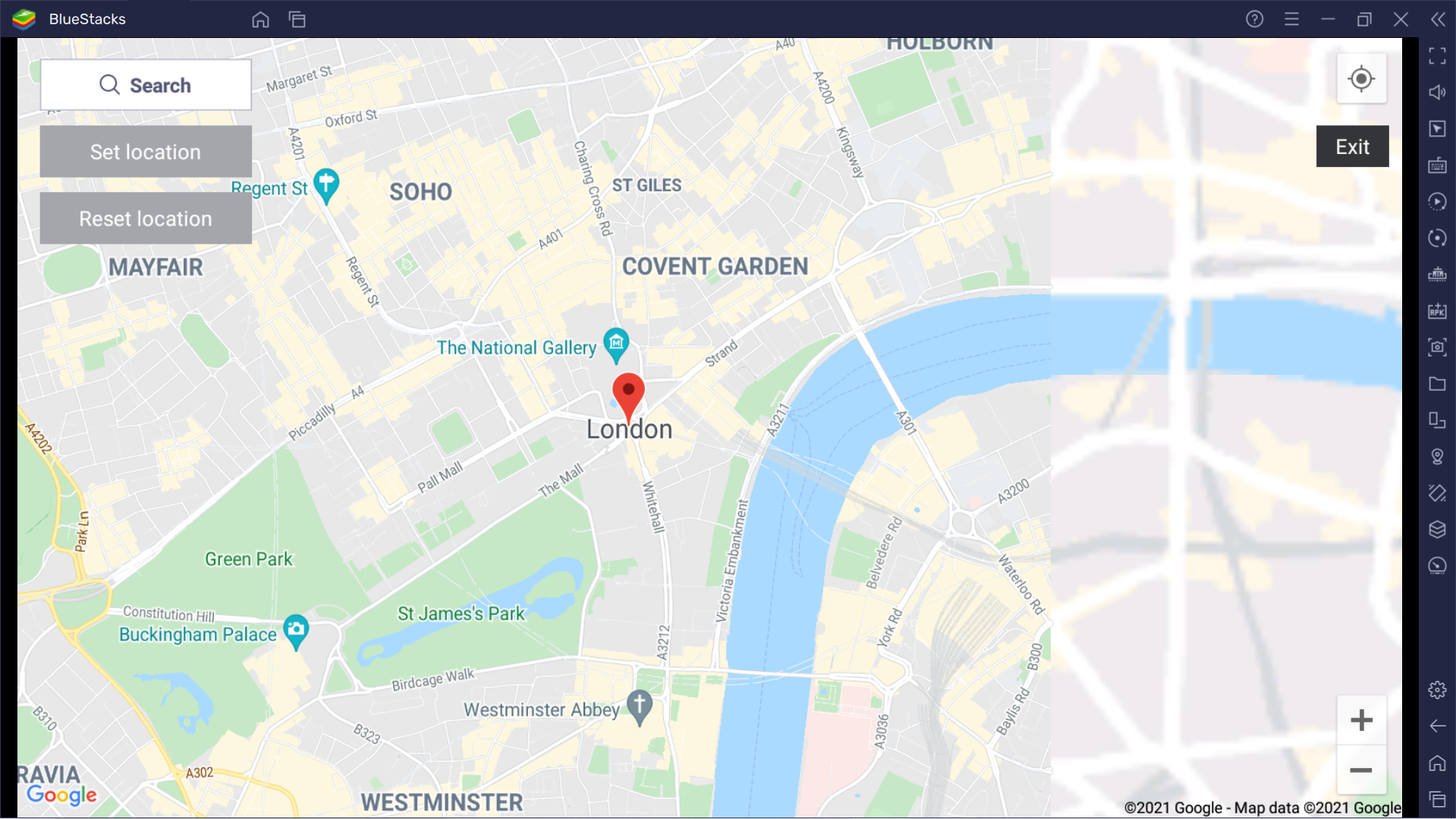

After marking top and bottom cursor starts to move and console starts logging and it keep on happening but nothing happens in the game.
The text was updated successfully, but these errors were encountered: