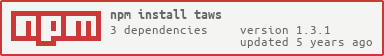Library for runnning tests suite on http request responses.
- Install Taws in your project
$ npm intall taws - Copy & paste below code
const { TestsRunner } = require('taws');
//example tests suite configuration
const params = {
"name" : "example_tests_suite",
"config" : [{
"type" : "request",
"options" : {
"method" : "GET",
"url" : "https://restcountries.eu/rest/v2/name/Poland",
"headers" : {}
},
"tests" : [{
"type" : "regexp",
"key" : "[0].name",
"value" : "Poland"
}]
}]
};
const runner = new TestsRunner();
let promiseChain = runner.run(params.config);
promiseChain
.then((result) => {
console.info('TEST - %s - name=%s tests_overall=%s tests_failed=%s duration=%s ms',
result.testsSuiteId,
params.name,
result.testsRun,
result.testsFail,
result.endTime - result.startTime
)
})
.catch((error) => {
console.error(error);
});- Run your code with node>6.x.x
By default, logging of processing tests is enabled, if you want to disable this,
pass object with silentModel property set to true to TestRunner constructor.
//example tests suite configuration
const options={
silentMode: true
};
const runner = new TestsRunner(options);Taws TestsRunner run method accepts tests suite to run.
Example of tests suite definition:
{
"name" : "pulse2story_save",
"config" : [{
"type" : "request",
"options" : {
"method" : "GET",
"url" : "https://restcountries.eu/rest/v2/name/Poland",
"headers" : {
"cache-control" : "no-cache"
}
},
"tests" : [{
"type" : "regexp",
"key" : "[0].name",
"value" : "Poland"
}
]
},
{
"type": "delay",
"time": 6000
}
]
}Tests suite consists of two keys: name and config
name is a name of tests suite
config is a set of action definitions to perform within the tests suite. See action-definition for more information.
Tests suite configuration consist of actions that are executed synchronously in defined order.
There are two types of actions to use
-
requesttype - run http requestRequires
optionskey with request definition ( see https://github.com/request/request ){ "type" : "request", "options" : { "method" : "GET", "url" : "https://restcountries.eu/rest/v2/name/Poland", "headers" : { "cache-control" : "no-cache" } }If you want to retry request when error occurs, add
retrieskey with the desired number of retries{ "type" : "request", "retries": 2, "options" : { "method" : "GET", "url" : "https://restcountries.eu/rest/v2/name/Poland", "headers" : { "cache-control" : "no-cache" } }This action accepts a tests definition to run on a response of request.
See test-definition section.
-
delaytype - wait specified time before executing next actionRequires
timekey with number of miliseconds to wait{ "type": "delay", "time": 6000 }
Every "request" step allows to specify tests, that will be run in order to check correctness of the response. Tests property is an array, where every object represents one condition.
Example:
"tests" :
[{
"type" : "regexp",
"key" : "[0].name",
"value" : "Poland"
}, {
"type" : "regexp",
"key" : "[0].capital",
"value" : "Warsaw"
}, {
"type" : "regexp",
"key" : "[0].region",
"value" : "(Europe|europe)"
}]
Single test definition consist of following key:
type - Type of test. Only regexp type is available.
key - Path in response's object, which value will be tested against regexp
value - Regexp to test the value.
Every request action and tests definition can use data from previous requests response.
Responses of previous requests are available under response[index] variable, where index
corresponds to requests order.
For example, to access response of first request use response[0] variable, for second response[1] etc..
Below you find common use examples:
Using name key from response of first request in URL of the next
{
"type" : "request",
"options" : {
"method" : "POST",
"url" : "https://myexampleapiendoint.com/${response[0].name}",
"headers" : {
"cache-control" : "no-cache",
"my-custom-header": "example-header"
},
"body" : {
"data": {
"age": 25
}
}
}
}To validate tests suite definition, validateConfig method is available.
Arguments:
testConfig - test suite definition
throwError - decides if excepion should be trowed when validation of tests suite fail
Example:
const { validateConfig } = require('taws');
try {
validateConfig(testConfig, true);
} catch (error) {
console.warn('Schema validation error:', error);
}